> Audio / Phone > Phone operation
Phone operation
Operating the remote control
Identify the L and R sides of the earphones and put them on correctly. Wearing
The same operation can be performed by pressing either the L or R button (except the voice recognition operation function).
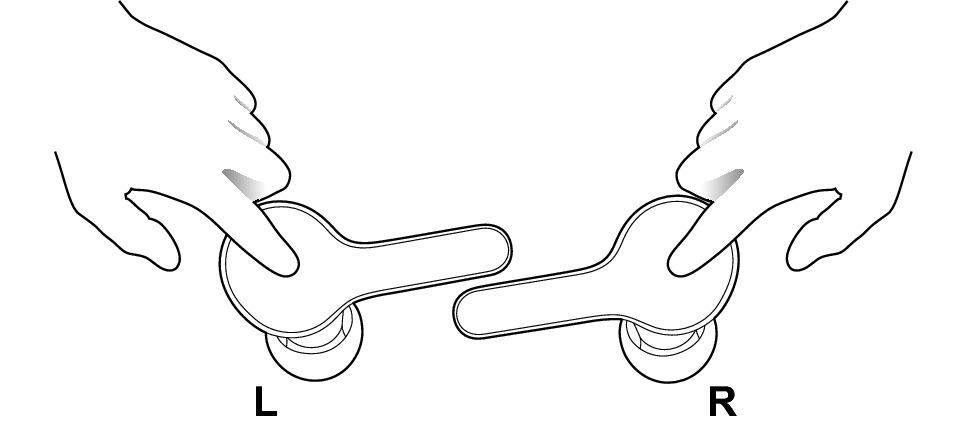
Answering the call
Press the button once quickly when receiving a call.
Ending the call
Press the button once quickly during the call.
Rejecting a call
When there is an incoming call, press continuously for about 1 second until a beep is heard. Once the beep is heard, release your finger.
Switching between the earphones and the smartphone during a call
During a call, press continuously for about 1 second until a beep is heard. Once the beep is heard, release your finger.
Using voice assistant function (Siri etc)
Press the button on the L earphone 3 times quickly when not using the phone function.
The System cannot guarantee operation of all of the remote control functions.
