> Connecting > Pairing
Pairing
-
1Check that the power is turned off.
-
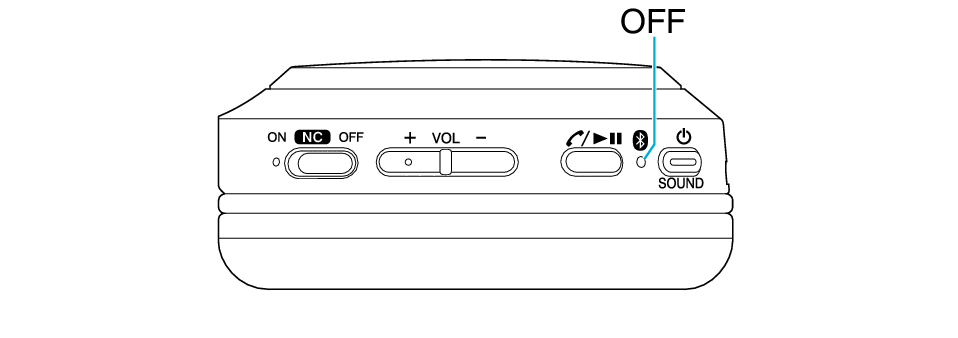
-
2Perform one of the following operations depending on the connection status.
-
When connecting for the first time
Hold down
 button for 3 seconds until the indicator flashes alternately in red and blue.
button for 3 seconds until the indicator flashes alternately in red and blue.When there are 2 or more the BLUETOOTH devices to connect to
Hold down
 button for 5 seconds until the indicator flashes alternately in red and blue.
button for 5 seconds until the indicator flashes alternately in red and blue.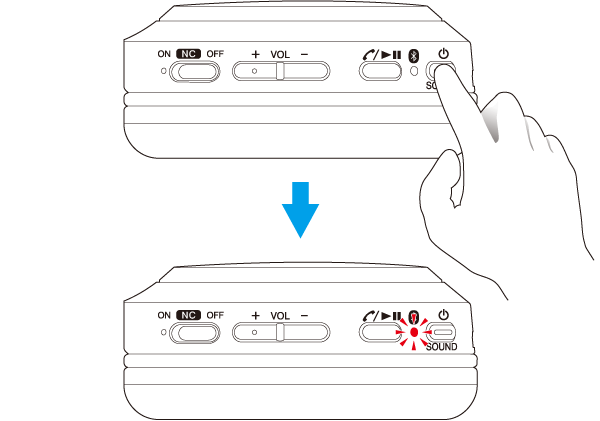
-
3Turn on the Bluetooth function of the BLUETOOTH device.
-
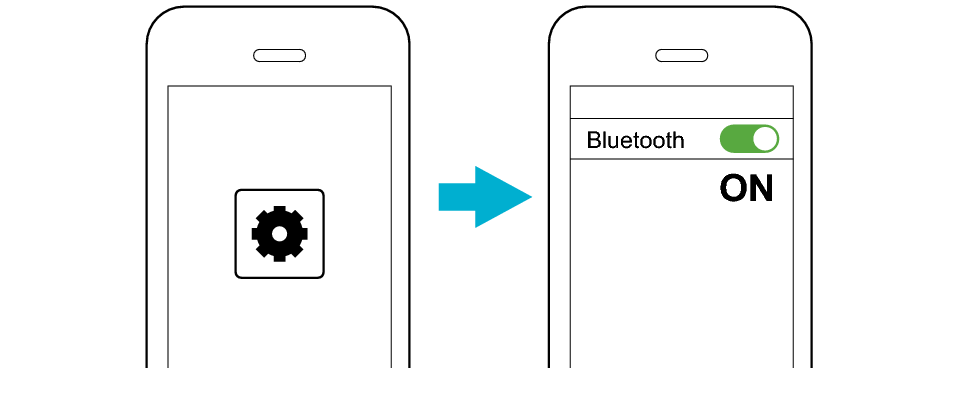
-
4Select “JVC HA-S80BN” from the device list.
-
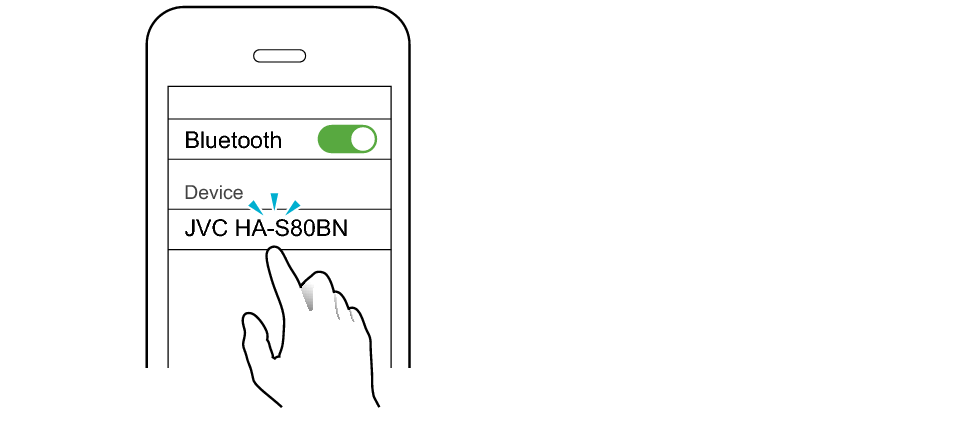
The indicator flashes slowly in blue when a connection is completed.
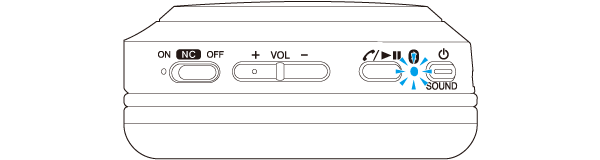
During the pairing process, the BLUETOOTH device may require input of a PIN code. In such a case, enter “0000” as the PIN code for the System.
If connection (pairing) is not completed within 5 minutes after the indicator starts flashing, the System automatically turns itself off.
