> Connecting > Reconnect (Power On)
Reconnect (Power On)
-
1Check that the power is turned off.
-
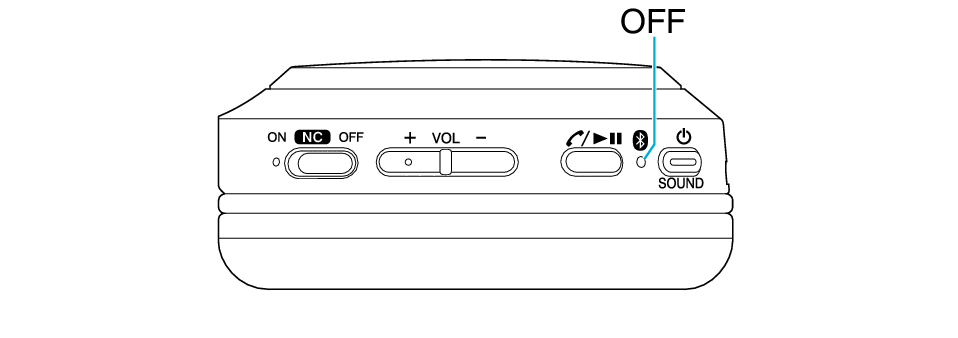
-
2With the BLUETOOTH function on the BLUETOOTH device turned ON, hold down
 button on the System for about 3 seconds.
button on the System for about 3 seconds. -
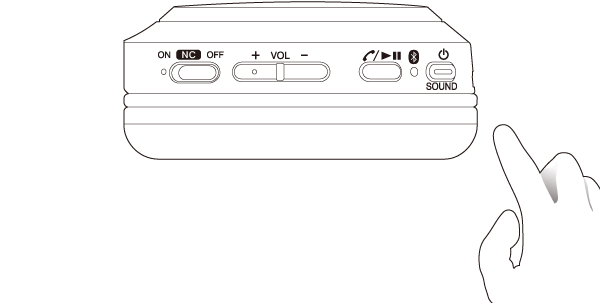
Release your finger after the indicator lights up in blue. The power turns on and the System then automatically attempts to reconnect the BLUETOOTH device used previously. If connection is established, the indicator continues to flash slowly in blue.
When the indicator keeps flashing slowly in red, connection between the System and the BLUETOOTH device is not established. In this case, select the System on the BLUETOOTH device to connect.
If you hold ![]() button down for about 5 seconds while the power is turned off, the indicator flashes alternately in red and blue, and the System enters into pairing mode. In this case, turn off the power of the System and then hold down
button down for about 5 seconds while the power is turned off, the indicator flashes alternately in red and blue, and the System enters into pairing mode. In this case, turn off the power of the System and then hold down ![]() button for about 3 seconds to turn the power on again.
button for about 3 seconds to turn the power on again.
