> Charging > Charging the earphones
Charging the earphones
-
1Open the charging case.
-
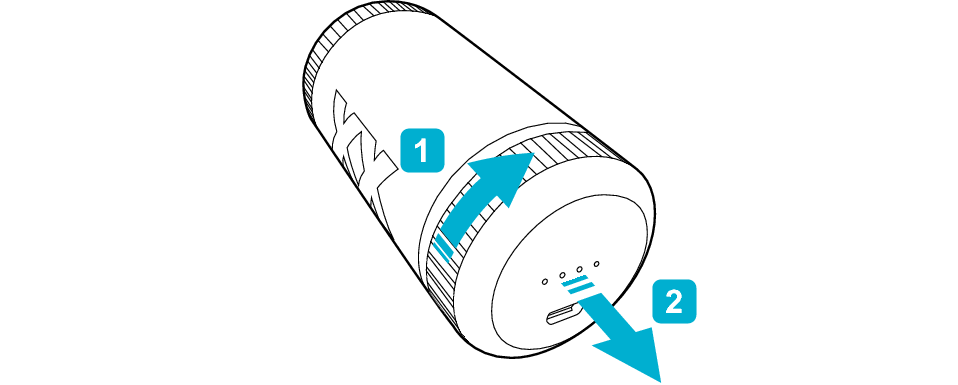
-
2Insert the earphones firmly into the charging case.
-
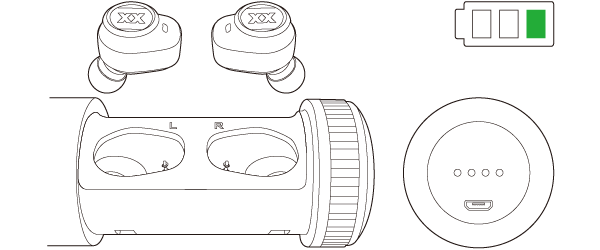
The indicators on the earphones light up in red during charging, and the indicator on the charging case lights up in blue.
The indicator on the charging case displays the remaining battery level of the charging case.
After charging is complete, the indicators for both the earphones and charging case will turn off.
The charging time for the earphones is approximately 2 hours.
After the earphones are inserted into the charging case, the power of the earphones will automatically turn off.
When the charging case is fully charged, it can be used to recharge the earphones fully up to 3 times.
