Main Page >
Copying > Creating Discs with an External Blu-ray Drive > Preparing an External Blu-ray Drive
Copying |
Preparing an External Blu-ray Drive |
Memo
- When connecting to the BD writer(external Blu-ray drive), use a USB cable with Mini-A (Male) – B (Male) connectors.
The USB cable provided with this unit cannot be used. - To use the USB cable provided with the BD writer (external Blu-ray drive), purchase the following USB conversion cable.
Part number*: QAM0852-001 Mini-A (Male) – A (Female)
*Consult your nearest service center.
- 1
- 2
- 3
- 4

Remove the AC adapter and battery pack from this unit.

Open the LCD monitor.
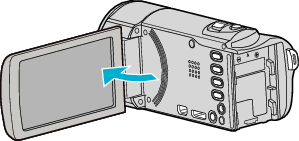

Connect the USB cable and the AC adapter.
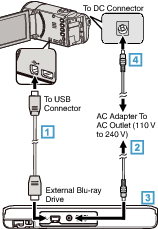

Connect the USB cable of the BD writer (external Blu-ray drive) to this unit.
The USB cable provided with this unit cannot be used.

Connect the AC adapter of the BD writer (external Blu-ray drive).

Turn on the BD writer (external Blu-ray drive).

Connect the AC adapter to this unit.
This unit powers on automatically when the AC adapter is connected.
This unit turns on and the “BACK-UP” menu appears.
While the USB cable is connected, the “BACK-UP” menu is displayed.
Refer also to the instruction manual of the BD writer (external Blu-ray drive).

Insert a new disc.
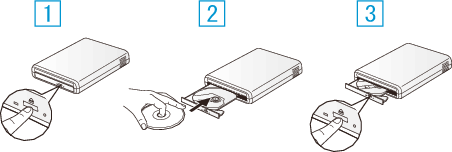

Press the eject button to open the disc tray.

Load a new disc properly.

Press the eject button to close the disc tray.
Caution
- Be sure to turn off the power when connecting the devices.
Otherwise, electric shocks or malfunctions may occur. - Do not connect the AC adapter provided with this unit to the BD writer.
- Do not connect the AC adapter provided with the BD writer to this unit.
