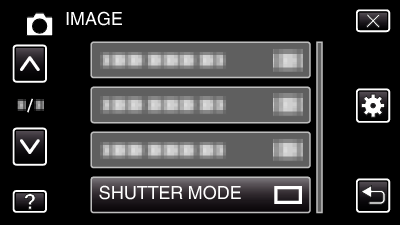Menu Settings |
SHUTTER MODE |
Continuous shooting settings can be adjusted.
| Setting | Details |
|---|---|
|
RECORD ONE SHOT |
Records one still image. |
|
CONTINUOUS SHOOTING |
Records still images continuously while the SNAPSHOT button is pressed. |
Memo
- Some SD cards may not support continuous shooting.
- The continuous shooting speed will drop if this function is used repeatedly.
Displaying the Item
- 1
- 2
- 3
- 4

Open the LCD monitor.
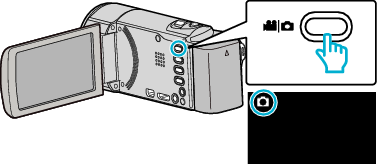
Check if the recording mode is ![]() .
.

Tap “MENU”.
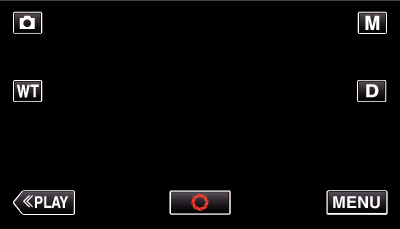
The shortcut menu appears.

Tap “MENU” in the shortcut menu.
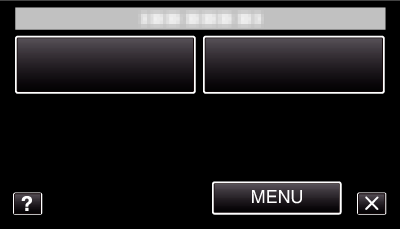

Tap “SHUTTER MODE”.