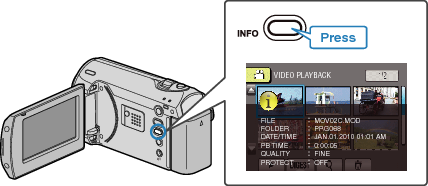Playback |
Playing Back Videos |
You can select and play back the recorded videos from an index screen (thumbnail display).

Select the playback mode.
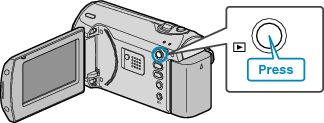

Select the desired video with the ZOOM/SELECT lever and press OK to start playback.


You can also press the START/STOP button to start playback.
Press the OK or START/STOP button to stop (pause) playback.
To return to the index screen, slide along the ZOOM/SELECT lever while paused.
Operations During Video Playback
| Operation Button | Operation |
|---|---|
  |
Playback/pause |
 |
Forward search/reverse search |
 |
Volume adjustment |
Close
Memo
- You can search for a specific file by the recording date.
This is useful when searching from a large number of files.
Caution
- Make a backup of important recorded data
It is recommended to copy your important recorded data to a DVD or other recording media for storage. JVC will not be responsible for any lost data.