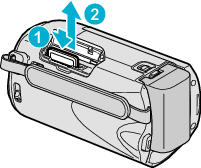Main Page>
Getting Started> Inserting an SD Card
Getting Started |
Inserting an SD Card |
Insert a commercially available SD card before recording.
- 1
- 2
- 3

Close the LCD monitor.
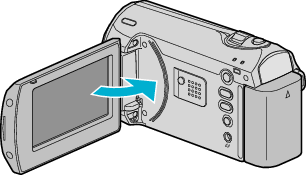

Open the slot cover.
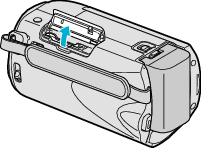

Insert an SD card.
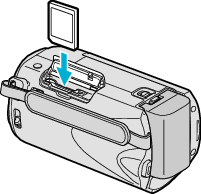
Insert with the label facing outward.
Warning
- Make sure not to insert the card in the wrong direction.
It may cause damage to the unit and card. - Turn off the power of this unit before inserting or removing a card.
- Make sure that an SD card is inserted.
Recordings cannot be performed without any SD card inserted. - Do not touch the metal contact area when inserting the SD card.
Memo
- To use cards that have been used on other devices, it is necessary to format (initialize) the card using “FORMAT SD CARD”.