Getting Started |
Resetting the Clock |
Set the clock with “CLOCK ADJUST” from the menu.
- 1
- 2
- 3
- 4
- 5

Press MENU to display the menu.


Select “CLOCK ADJUST” with the ZOOM/SELECT lever and press OK.

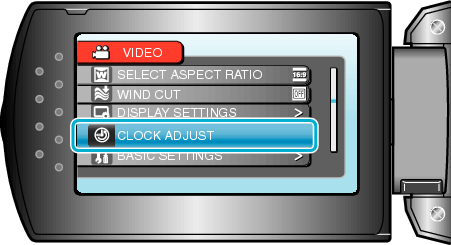

Select “CLOCK SETTING” and press OK.
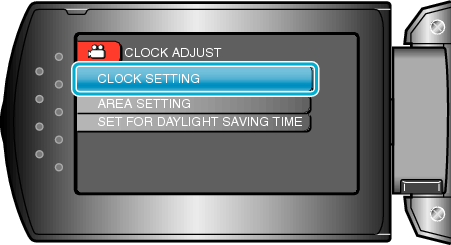

Set the date and time.
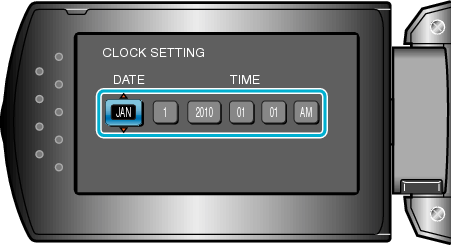
Use the +/- button to adjust the year, month, day, hour, and minute in order.
・ +: Increases the number.
・ -: Decreases the number.
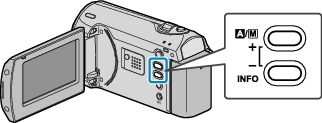
Use the ZOOM/SELECT lever to move the cursor.
After setting the date and time, press OK.

Select the region where you live with the +/- button and press OK.

The city name and time difference are displayed.
Press OK after the color of the selected region changes.
