Getting Started |
Charging the Battery Pack |
Charge the battery pack immediately after purchase and when the remaining battery power is low.
The battery pack is not charged at the time of purchase.
- 1
- 2
- 3
- 4

Open the battery cover.

Slide open the battery cover in the direction of the arrow while pressing it with your fingers.

Attach the battery pack.

Align the terminal of the battery pack with this unit.

Close the battery cover.
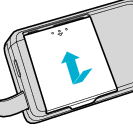

Connect the AC adapter to the DC connector and plug in the power.
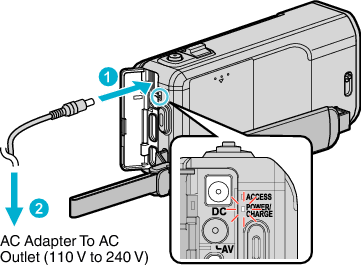
The charging lamp blinks when charging is in progress.
It goes out when charging is finished.
Memo
- To attach any other battery packs besides the supplied one, open the SD card cover before attaching.
Warning
- Make sure not to insert the battery pack in the wrong direction.
It may cause damage to the unit and battery pack.
Caution
- If you use any other battery packs besides JVC battery packs, safety and performance cannot be guaranteed.
- Charging time: Approx. 3 h 30 m (using supplied battery pack)
The charging time is when the unit is used at 25°C. If the battery pack is charged outside the room temperature range of 10°C to 35°C, charging may take a longer time or it may not start. The recordable and playable time may also be shortened under some usage conditions such as at low temperature. - If you use any other AC adapters besides the supplied AC adapter, malfunctions may occur.
Be sure to use JVC battery packs.
Be sure to use the supplied AC adapter.
Rechargeable Batteries
- When using the battery in a low temperature environment (10°C or below), the operating time may be shortened, or it may not function properly. When using this unit outdoors in the winter weather, warm the battery, such as by placing it in the pocket, before attaching it. (Keep away from direct contact with a warm pack.)
- Do not expose the battery to excessive heat, such as direct sunlight or fire.
- After removing the battery, store it in a dry place between 15°C to 25°C.
- Keep a 30 % battery level (
 ) if the battery pack is not to be used for a long period of time. In addition, fully charge and then fully discharge the battery pack every 6 months, then continue to store it at a 30 % battery level (
) if the battery pack is not to be used for a long period of time. In addition, fully charge and then fully discharge the battery pack every 6 months, then continue to store it at a 30 % battery level (  ).
).
Memo
- You can connect this unit to the AC adapter to record for long hours indoors.
(Battery charging begins when the LCD monitor is closed.)
Detaching the Battery Pack
To detach the battery pack, perform the above steps in reverse order.

If it is difficult to detach the battery pack, open the SD card cover on the base.
Approximate Battery Charging Time (Using AC Adapter)
| Battery Pack | Charging Time |
|---|---|
| BN-VG212U (Supplied) |
3 h 30 m |
| BN-VG226U |
5 h 30 m |
When the battery life is reached, the recording time becomes shorter even if the battery pack is fully charged.
(Replace the battery pack with a new one.)
* The charging time is when the unit is used at 25°C. If the battery pack is charged outside the room temperature range of 10°C to 35°C, charging may take a longer time or it may not start. The recordable and playable time may also be shortened under some usage conditions such as at low temperature.
