Common scenes that are often encountered can be recorded with the most suitable settings.
-

- Recording
- Manual Recording
-
Shooting According to Scene (Subject)
Shooting According to Scene (Subject)
*The image is only an impression.
Setting |
Effect |
|---|---|
|
|
Increases gain and brightens the scene automatically using a slow shutter when the surrounding is dark. 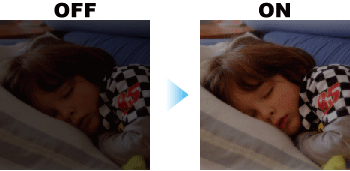 |
|
|
Prevents the human subject from appearing too bright under light. 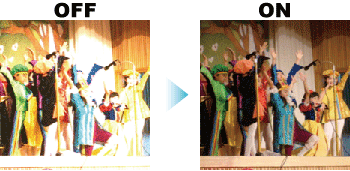 |
Memo
All scenes of “SCENE SELECT” cannot be set during “HIGH SPEED RECORDING” or “AUTO REC”.

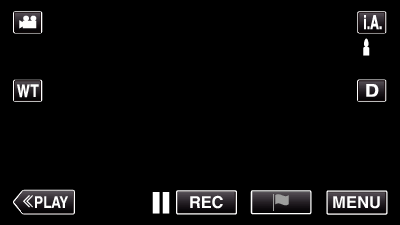
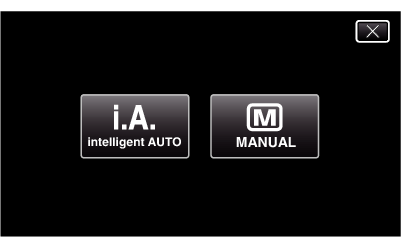
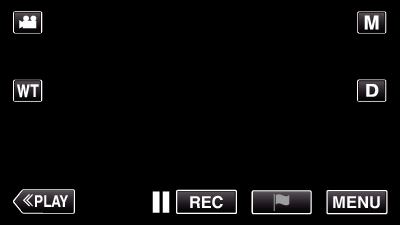
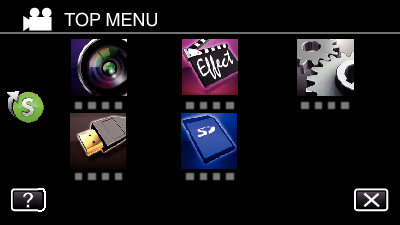
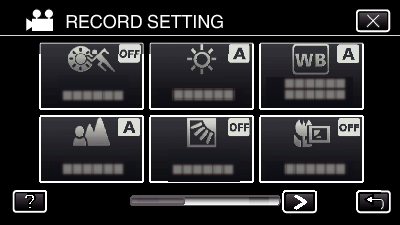
 or
or  to move to the previous/next menu.
to move to the previous/next menu.