Indications on the LCD monitor
- Common Recording Indications
- Video Recording
- Still Image Recording
- Video Playback
- Still Image Playback
Common Recording Indications
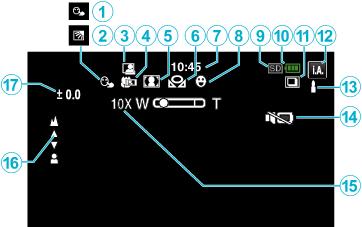
TOUCH PRIORITY AE/AF
Backlight Compensation
Auto REC
Tele Macro
Scene Select
WHITE BALANCE
Time
SMILE SHOT
Media
Battery Indicator
CONTINUOUS SHOOTING
Recording Mode
Setting Scenes of Intelligent Auto
Displays scenes detected automatically in the Intelligent Auto function. Multiple scenes may be detected.
SILENT MODE
Zoom
Focus
Brightness
Video Recording
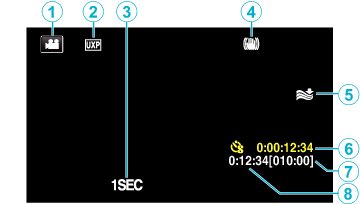
Video Mode
Switches between video and still image modes.
Video Quality
TIME-LAPSE RECORDING(1SEC)
Image Stabilizer
Wind Cut
Time-Lapse Recording Counter
Remaining Recording Time
Scene Counter
Still Image Recording
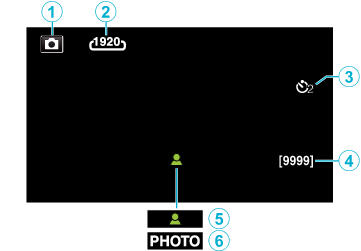
Self-Timer
Remaining Number of Shots
Focus
Recording in Progress
Video Playback
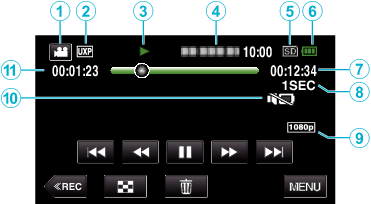
Video Mode
Switches between video and still image modes.
Video Quality
Operation Indicator
Date/Time
Displays the recording date and time.
Media
Battery Indicator
Playback Time
Time-Lapse Playback
Still Image Playback
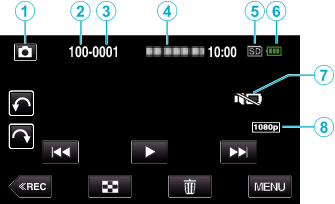
Still Image Mode
Switches between video and still image modes.
Folder Number
File Number
Date/Time
Displays the recording date and time.
