-

- Wi-Fiを使う
- スマートフォンアプリケーションを使う
-
画面の見かた
画面の見かた
初期画面
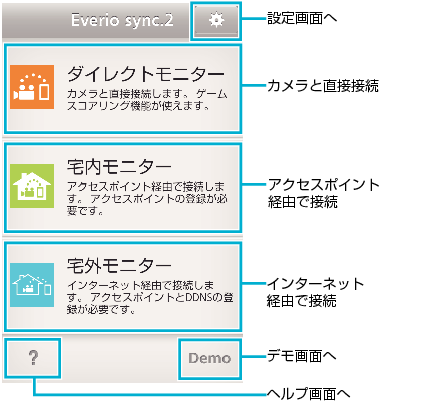
撮影画面
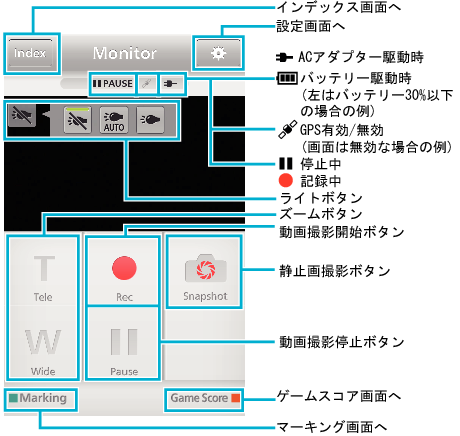
メモ
マナーモード中は、 "ライト"ボタンは表示されません。
インデックス画面(AVCHD動画/iFrame動画/静止画)
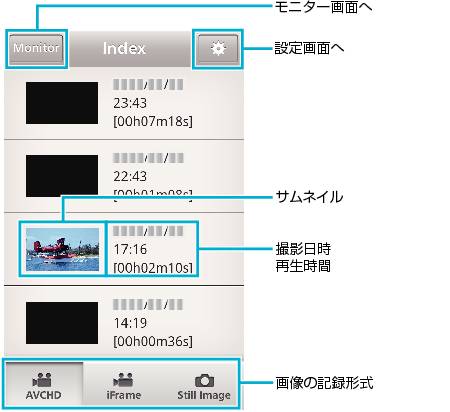
転送画面
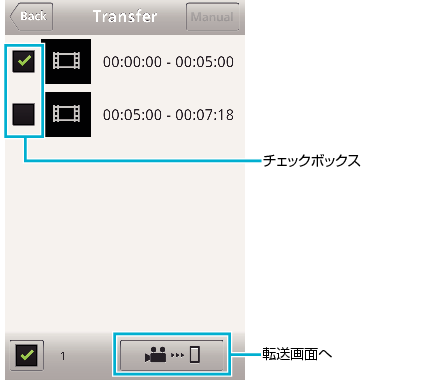
ゲームスコア画面
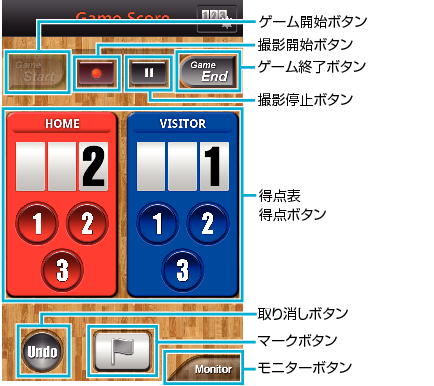
ご注意
iPhone/iPad 用の "Everio sync. 2"は、iPhone/iPadを携帯電話のネットワークで接続している場合は利用できません。カメラやアクセスポイントにWi-Fiで接続してからご利用ください。
画面の見かた
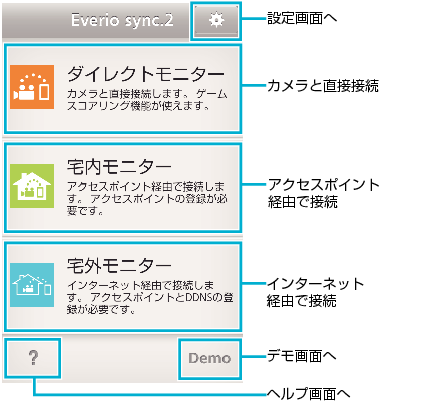
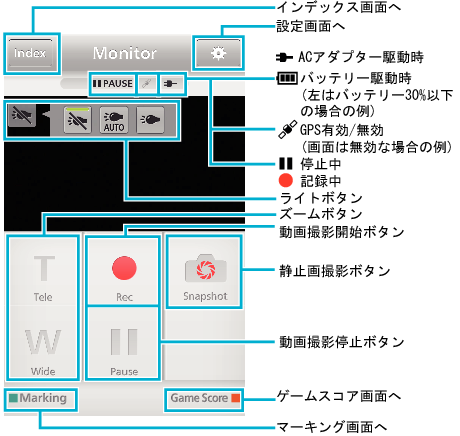
マナーモード中は、 "ライト"ボタンは表示されません。
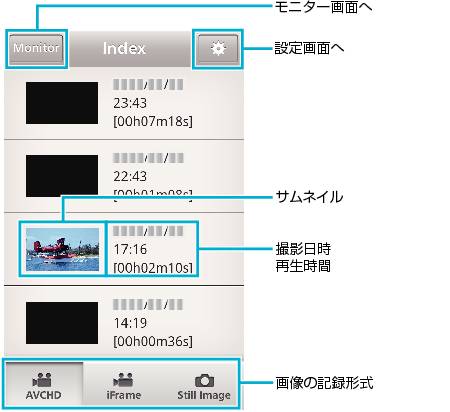
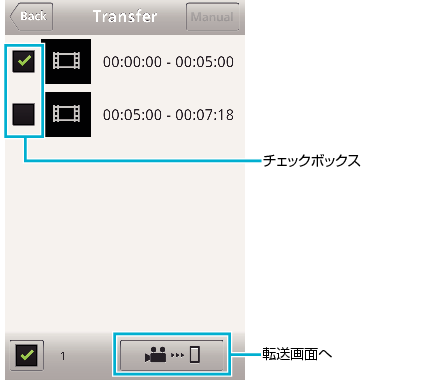
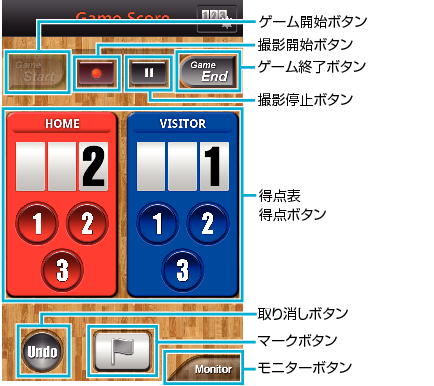
iPhone/iPad 用の "Everio sync. 2"は、iPhone/iPadを携帯電話のネットワークで接続している場合は利用できません。カメラやアクセスポイントにWi-Fiで接続してからご利用ください。