Displays the MAC address of the camera.
-

- Using Wi-Fi
- Changing the Settings
-
Checking the MAC Address of this Camera
Global
Checking the MAC Address of this Camera
Displays the MAC address of the camera.
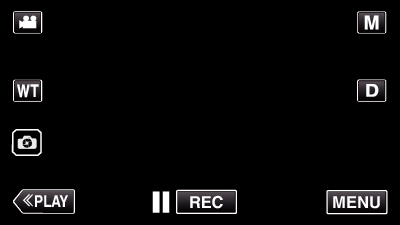
The top menu appears.
_UJDCILmpidhcjd.png)
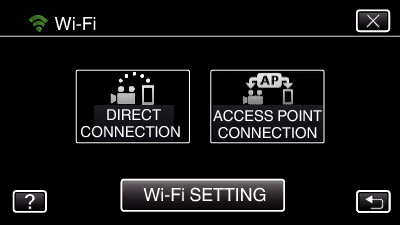
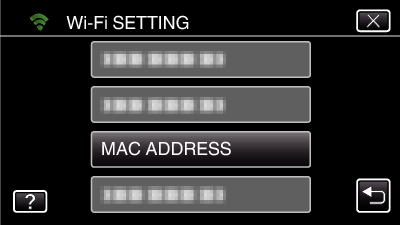
The MAC address of the camera appears.
(The above shows the address during direct connection, while the below shows the MAC address when connected to an access point.)
After setting, tap “SET”.
After checking, tap “SET”.
| JVC Global TOP (English Only) | JVC Worldwide Sites (English Only) | Contact & Support (English Only) |
| Terms of Use |
