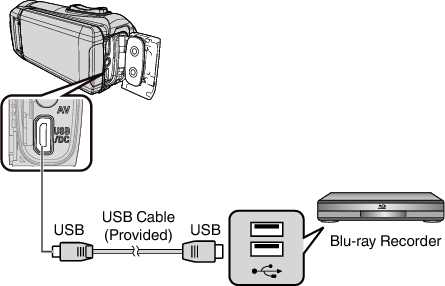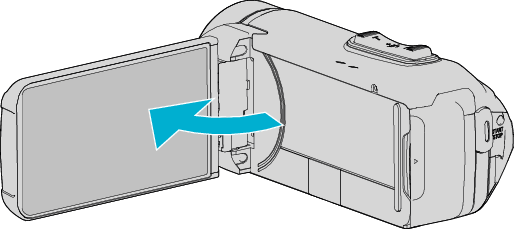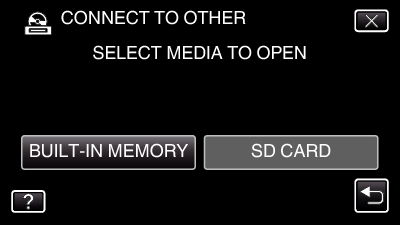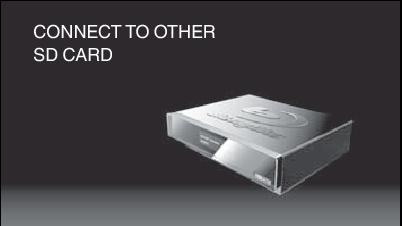Dubbing Files to a Disc by Connecting to a Blu-ray Recorder
You can create discs using a Blu-ray recorder by connecting it to this unit using a USB cable.
This operation cannot be completed if the remaining battery power is not enough. Charge the battery fully first.
Connect to a Blu-ray recorder.
Connect using the USB cable provided with this unit.
Before making any connection, close the LCD monitor to turn off this unit.
Open the LCD monitor.
This unit turns on and the “SELECT DEVICE” screen appears.
Tap the desired media.
The following screen is displayed after the camera operation is completed.
Operations are to be performed on the Blu-ray recorder after the screen switches.
Perform dubbing on the Blu-ray recorder.
Refer also to the instruction manual of the Blu-ray recorder.
After dubbing is complete, close the LCD monitor of this unit and check that the POWER/ACCESS lamp goes off before disconnecting the USB cable. Operations cannot be performed on this unit until the USB cable is disconnected.