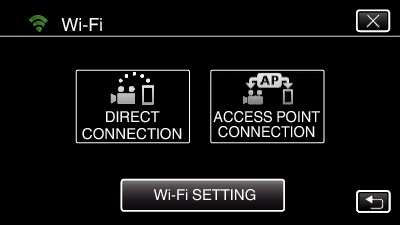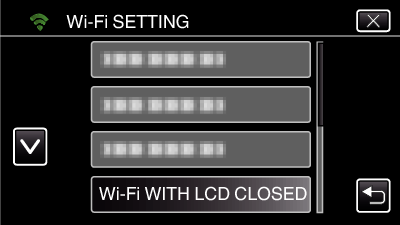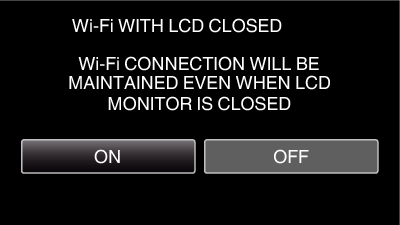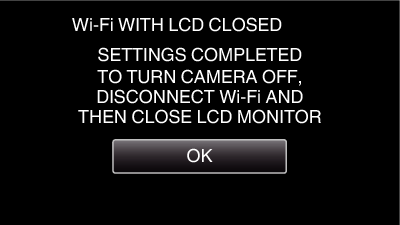You can configure this unit to remain turned on while it is connected to Wi-Fi even when the LCD monitor is closed.
-

- Using Wi-Fi
- Changing the Settings
-
Configuring Wi-Fi Connection with LCD Monitor Closed
Configuring Wi-Fi Connection with LCD Monitor Closed
Memo
To turn off the power, turn off the Wi-Fi connection or set “Wi-Fi WITH LCD CLOSED” to “OFF” then close the LCD monitor.

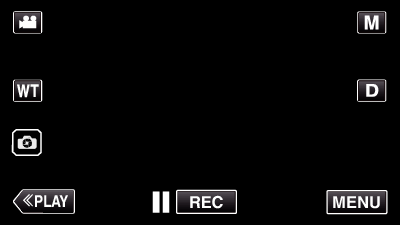
_UJDCILympypskr.png)