Optimal interpolation according to the content is made possible with the new high-definition image interpolation technique that supports 3D images.
For some scenes, interpolation may cause distortion in the image. In this case, set to “Off”.
Reducing the After-image of Fast-moving Images (Blur Reduction)
TOPClear Motion Drive (C.M.D.)
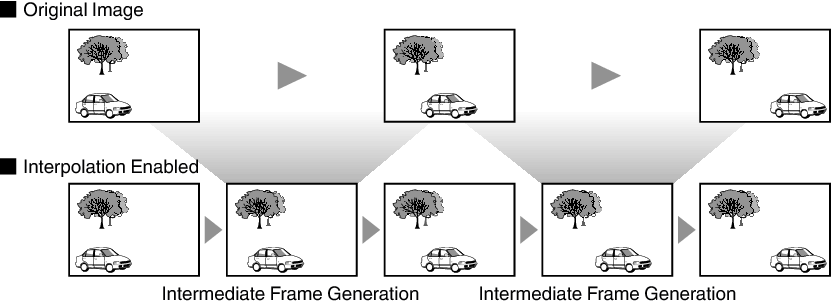
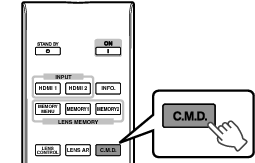
Pressing the [C.M.D.] button each time switches the mode in the following sequence: “Off” ![]() “Low”
“Low” ![]() “High”
“High” ![]() “Inverse Telecine”
“Inverse Telecine” ![]() “Off”...
“Off”...
|
Setting |
Description |
|---|---|
|
Off |
Interpolation is not performed. |
|
Low |
Softens the image quality. |
|
High |
Image quality becomes softer than that of the “Low” setting. |
|
Inverse Telecine |
60i/60p video images such as those of TVs and DVDs. Suitable for original images that are 24-frame film sources. Does not function for 24p video images. |
C.M.D. is the abbreviation for Clear Motion Drive.
Motion Enhance
Optimal image quality with reduced image blurring is made possible by enhancing the responsiveness of the liquid crystal panel.
If the image outline is unnatural, set this item to “Off”.
|
Setting |
Description |
|---|---|
|
Off |
Does not perform correction. |
|
Low |
Reduces image blurring. |
|
High |
Further reduces image blurring than “Low”. |
If “Keystone” is set to a value other than “0”, the “Motion Enhance” is set to “Off” and grayed out.
If “Anamorphic” is set to other than “Off”, the “Motion Enhance” is set to “Off” and grayed out.
