> Connecting (Power On) > Pairing (Registering a device)
Pairing (Registering a device)
The method of operation varies depending on the connection.
Pairing for the First Time
-
1Take out both the L (left) and R (right) earphones.
-
Be careful not to touch the touch sensor area when taking them out.
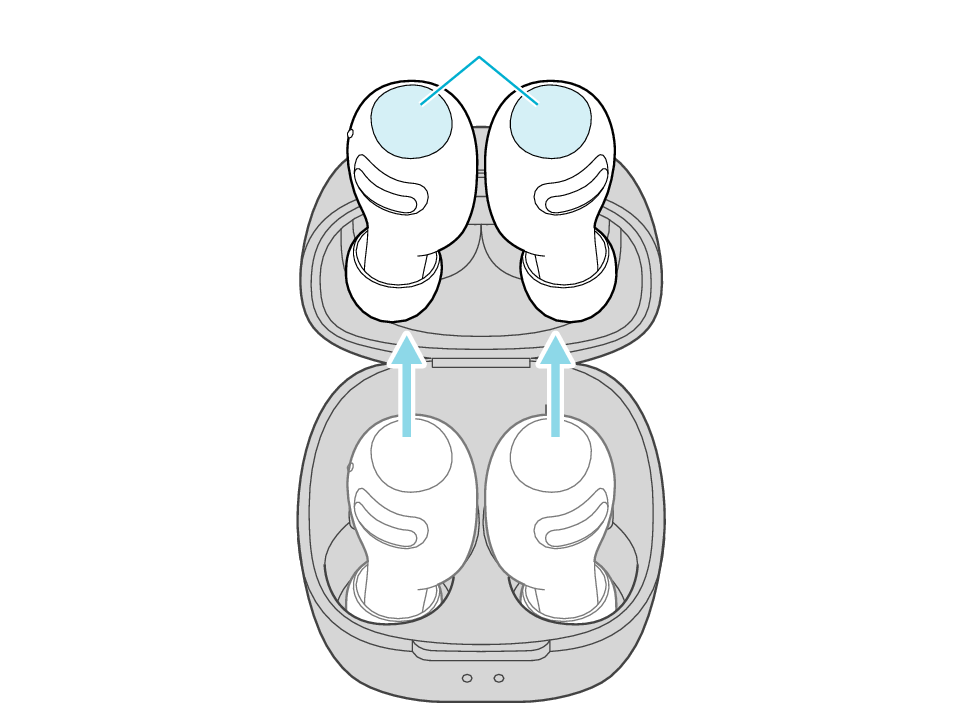
Touch sensor area
-
After the earphones are taken out, the L and R indicators will flash, and the power turns on automatically.
-
When the L and R earphones are connected, the indicator on one side will flash twice slowly and repeatedly.
-
After a short while, the indicator on the other side starts to flash quickly and repeatedly, and a voice message saying “Pairing” can be heard.
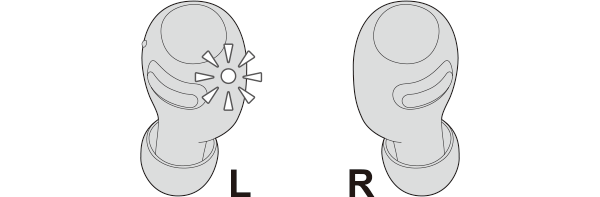
When there is an interval between the timing when the L and R earphones are taken out from the charging case, connection between them may fail. In this case, put the earphones back into the charging case, wait till their power goes off and repeat the steps again.
-
-
2Select the System on the BLUETOOTH device.
-
Turn on the BLUETOOTH function on the BLUETOOTH device, and then select this unit from the device list.
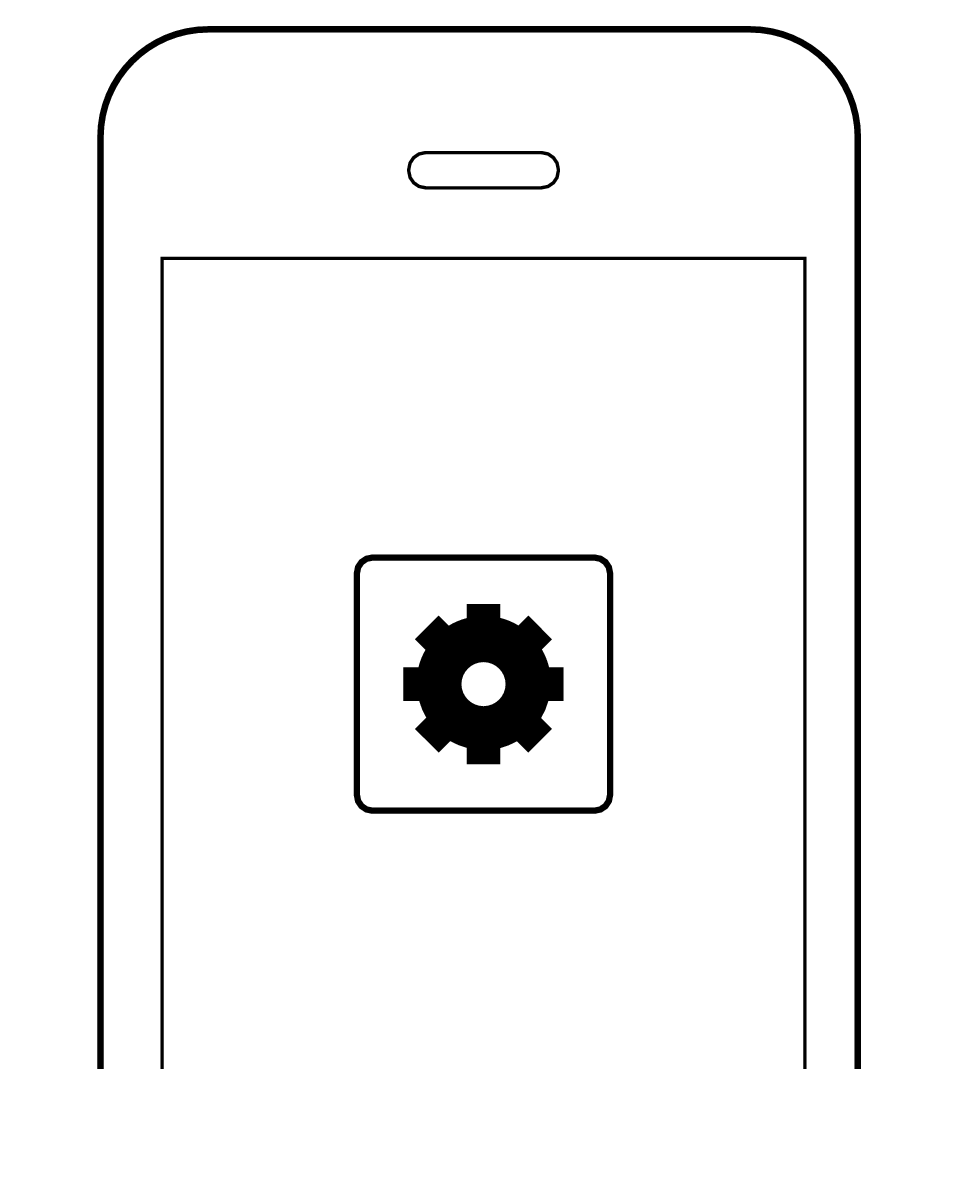
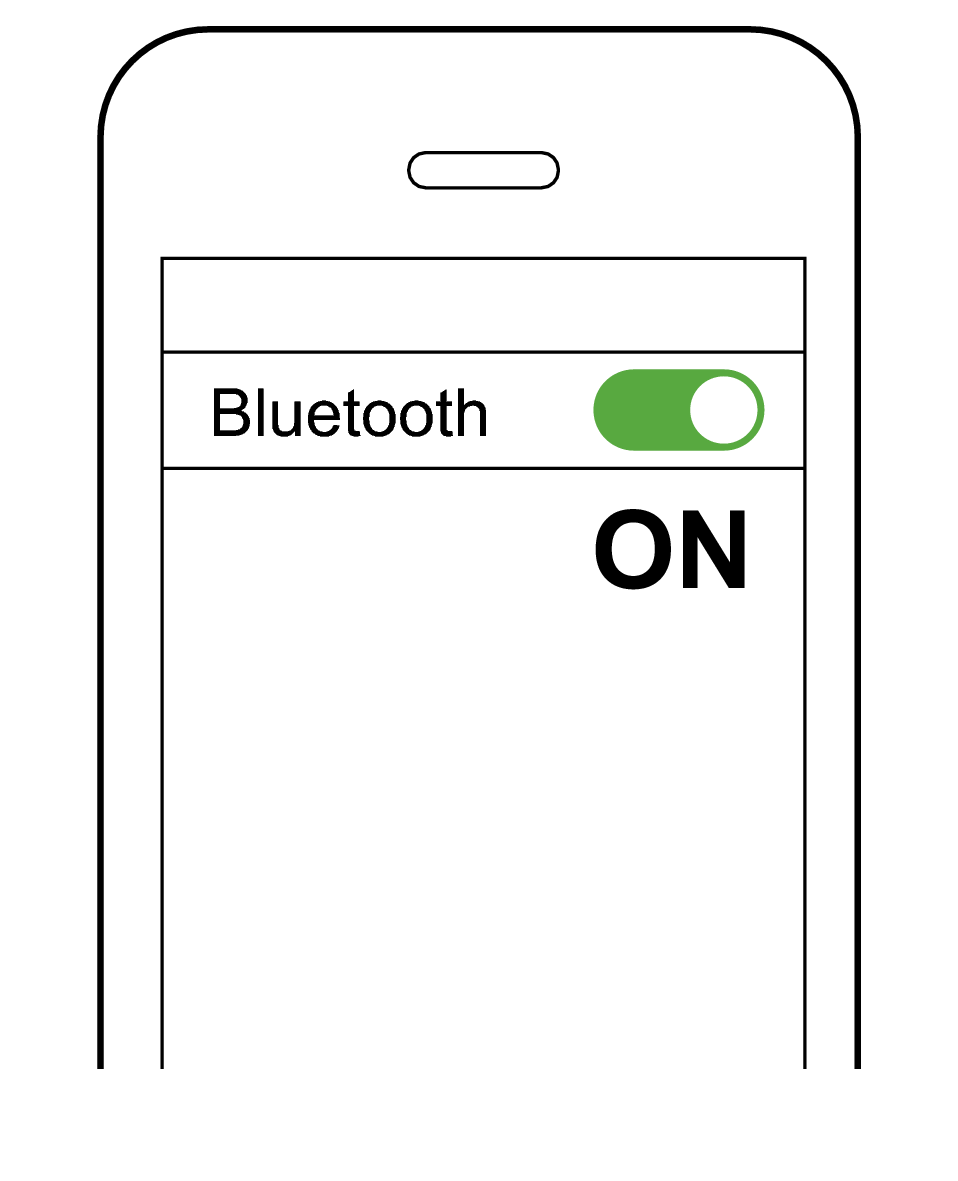
-
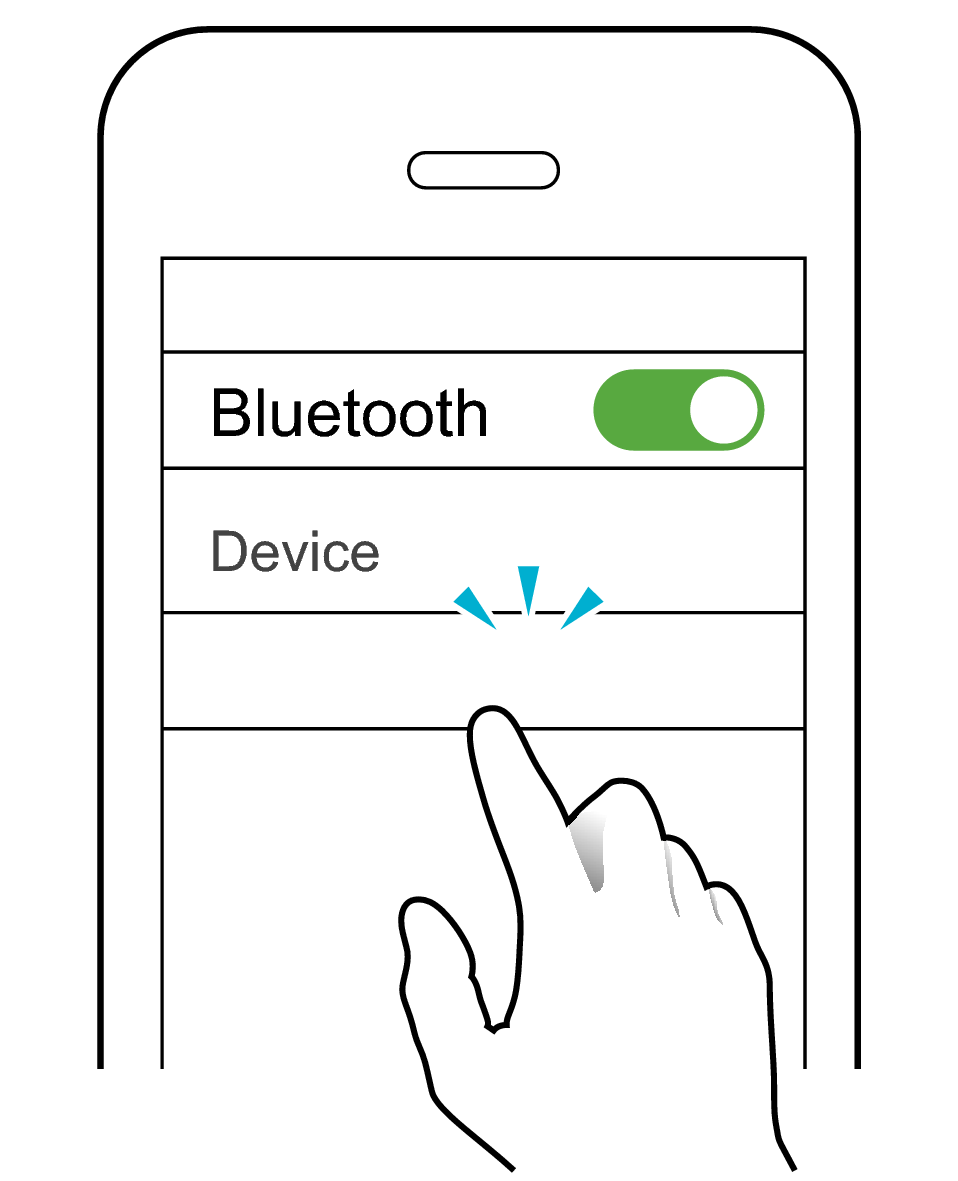
JVC HA-A30T2
For some Android devices, perform connection by following the instructions on the pop-up display.
After connection is established, both the L and R indicators will flash every 5 seconds, and the earphones can now be used for listening to music.
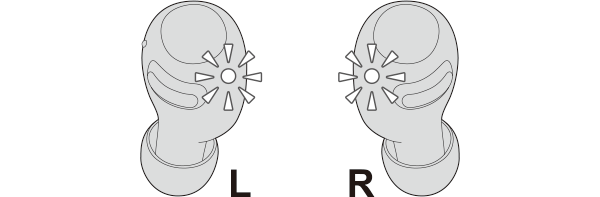
If connection (pairing) is not completed within 5 minutes after the indicator starts flashing, the earphone automatically turns itself off.
-
1While the power is turned off (both L and R indicator lights are off), tap and hold the touch sensor on both the L (left) and R (right) earphones for about 3 seconds. The power of the L and R earphones turns on.
-
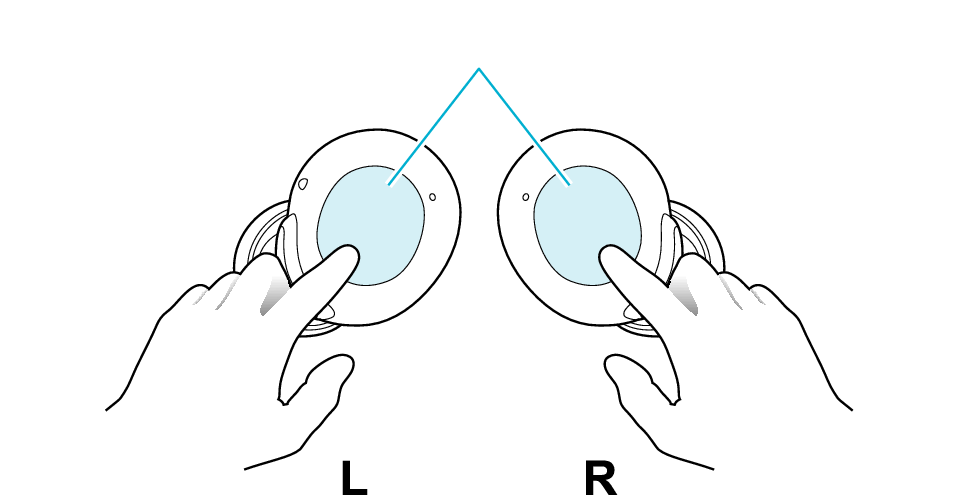
Touch sensor area
-
2When the L or R indicator starts to flash quickly and repeatedly (or when a voice message saying “Pairing” is heard), release your fingers from the touch sensor.
-
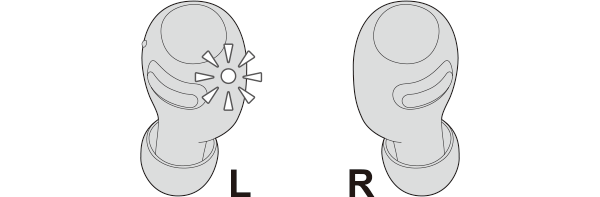
When the indicators flash slowly, touch and hold the touch sensor areas for about 3 seconds to turn off the power. Touch and hold the touch sensor area until the indicators start to flash quickly again.
-
3Select the System on the BLUETOOTH device.
-
Turn on the BLUETOOTH function on the BLUETOOTH device, and then select this unit from the device list.
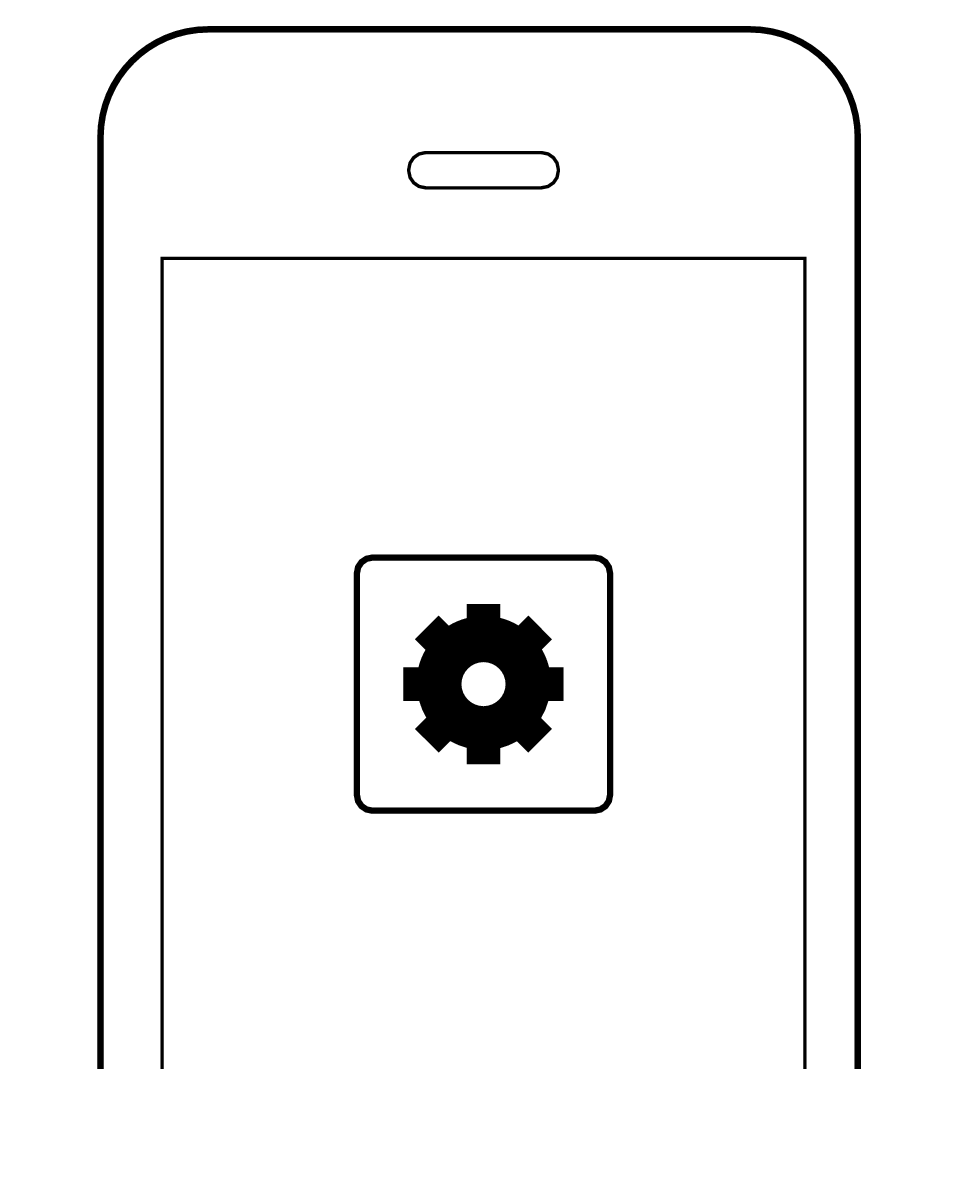
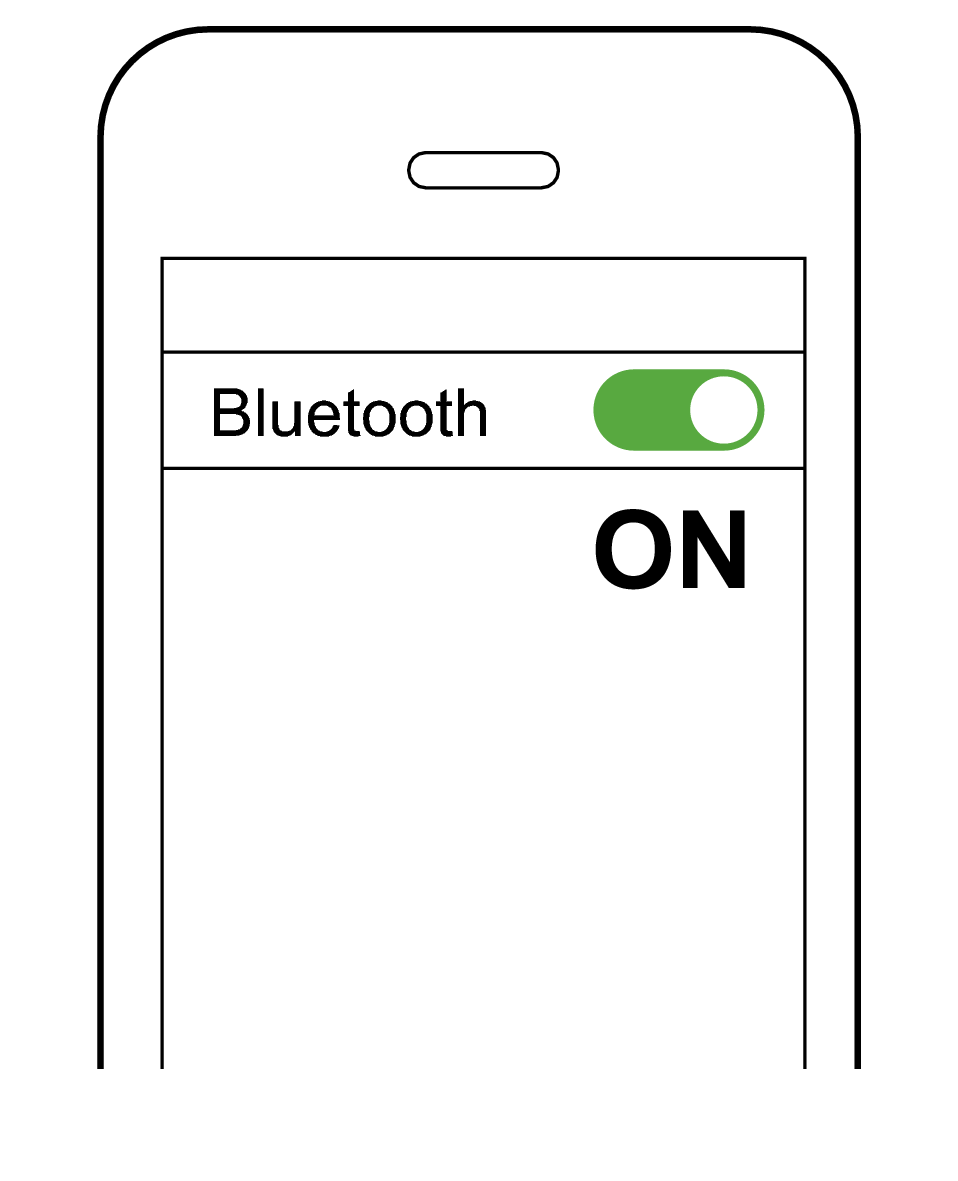
-
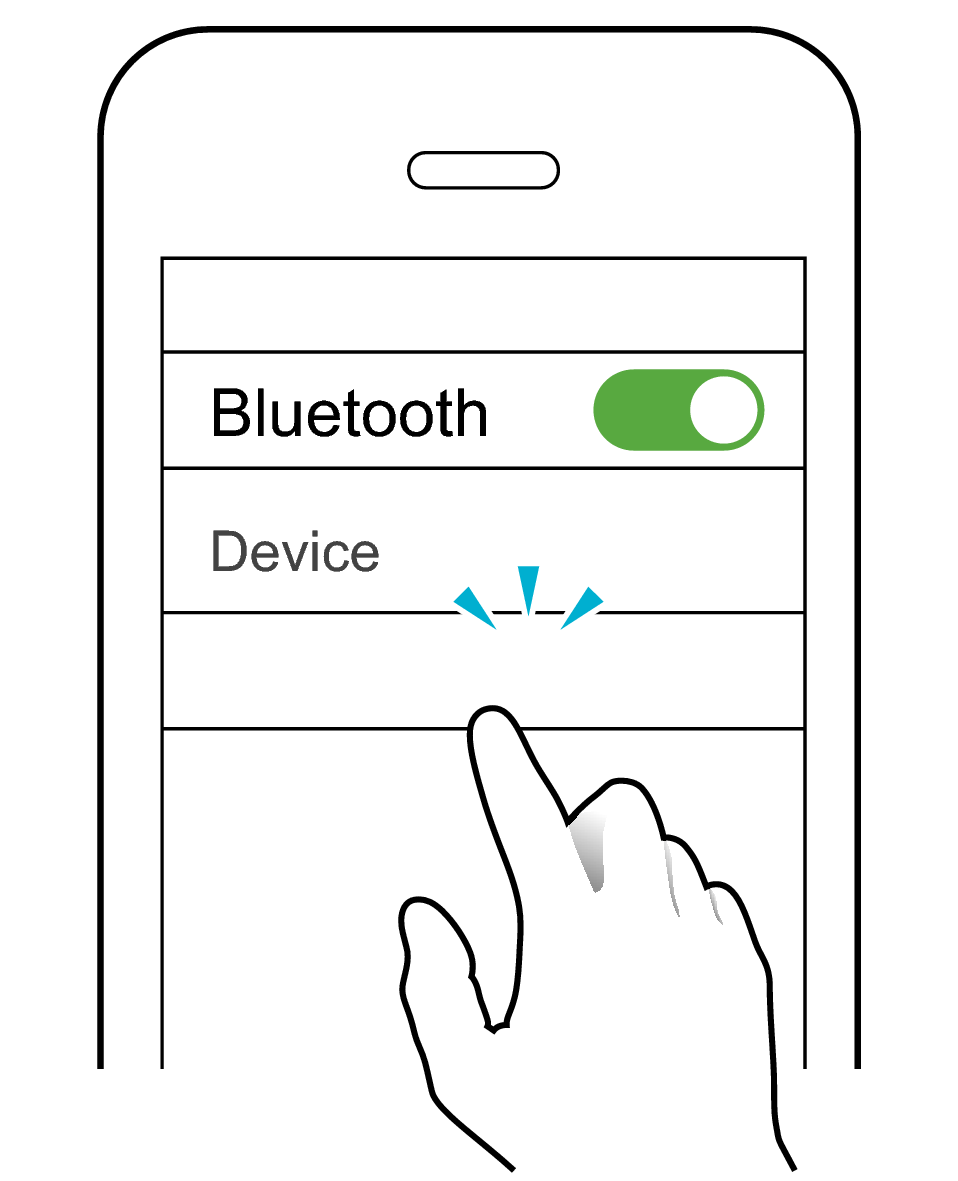
JVC HA-A30T2
For some Android devices, perform connection by following the instructions on the pop-up display.
After connection is established, both the L and R indicators will flash every 5 seconds, and the earphones can now be used for listening to music.
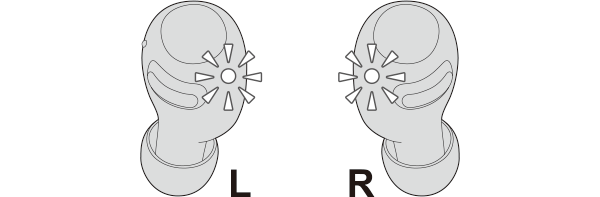
If connection (pairing) is not completed within 5 minutes after the indicator starts flashing, the earphone automatically turns itself off.
Pairing the Second and Subsequent Devices
-
1Turn off the Bluetooth function of the device that was last paired.
-
2Take out both the L (left) and R (right) earphones.
-
Be careful not to touch the touch sensor area when taking them out.
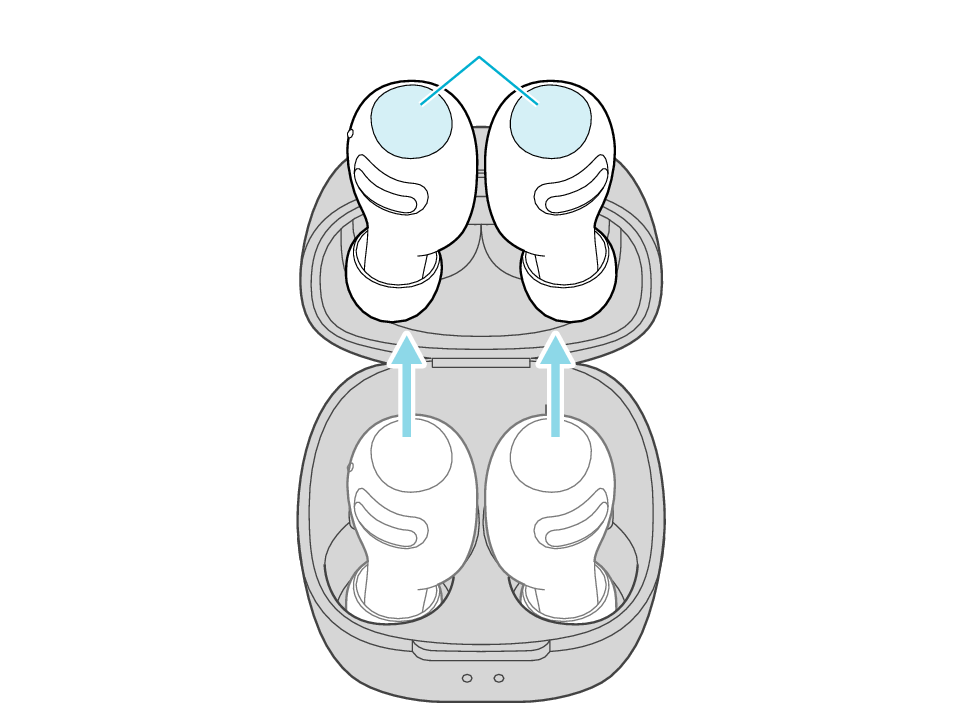
Touch sensor area
-
After the earphones are taken out, the L and R indicators will flash, and the power turns on automatically.
-
The L and R indicators flashes slowly and repeatedly twice.
-
After a while, either the L or R indicator will flash quickly and repeatedly and an audio message saying “Pairing” can be heard.
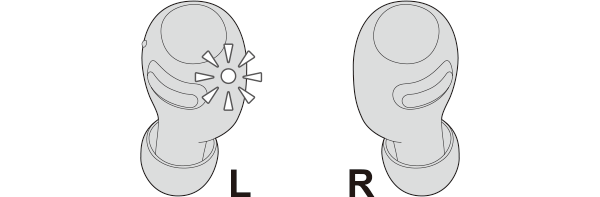
When there is an interval between the timing when the L and R earphones are taken out from the charging case, connection between them may fail. In this case, put the earphones back into the charging case, wait till their power goes off and repeat the steps again.
-
-
3Select the System on the BLUETOOTH device.
-
Turn on the BLUETOOTH function on the BLUETOOTH device, and then select this unit from the device list.
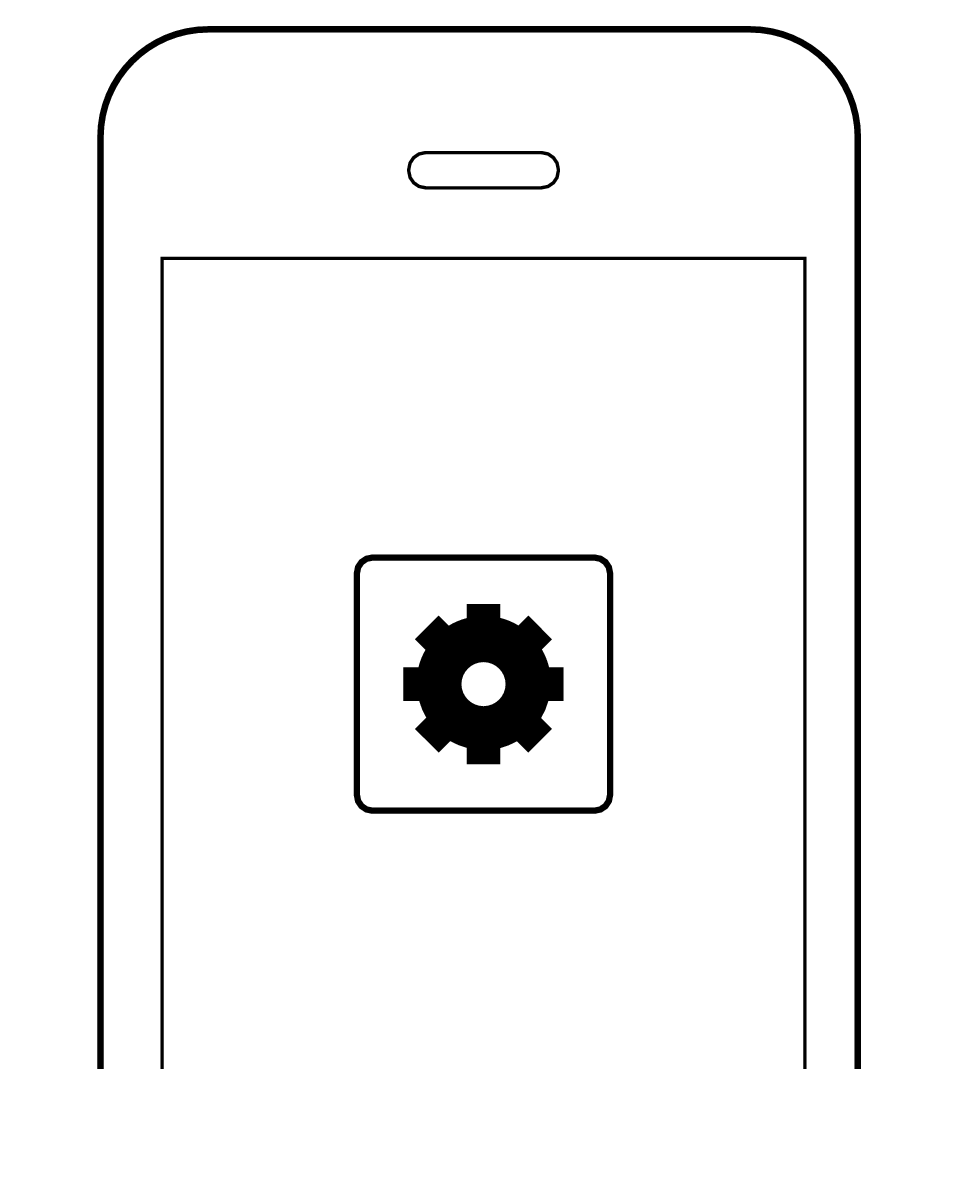
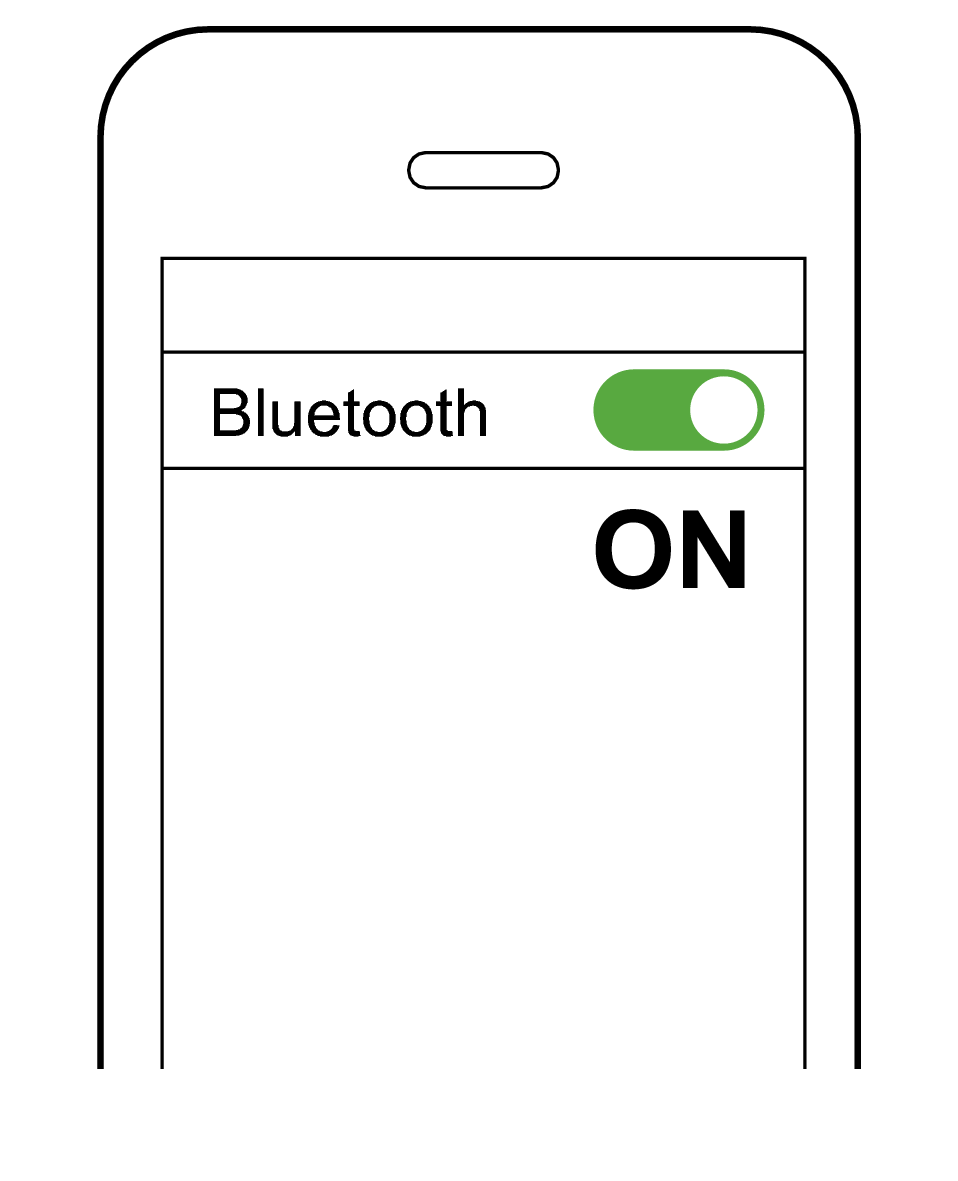
-
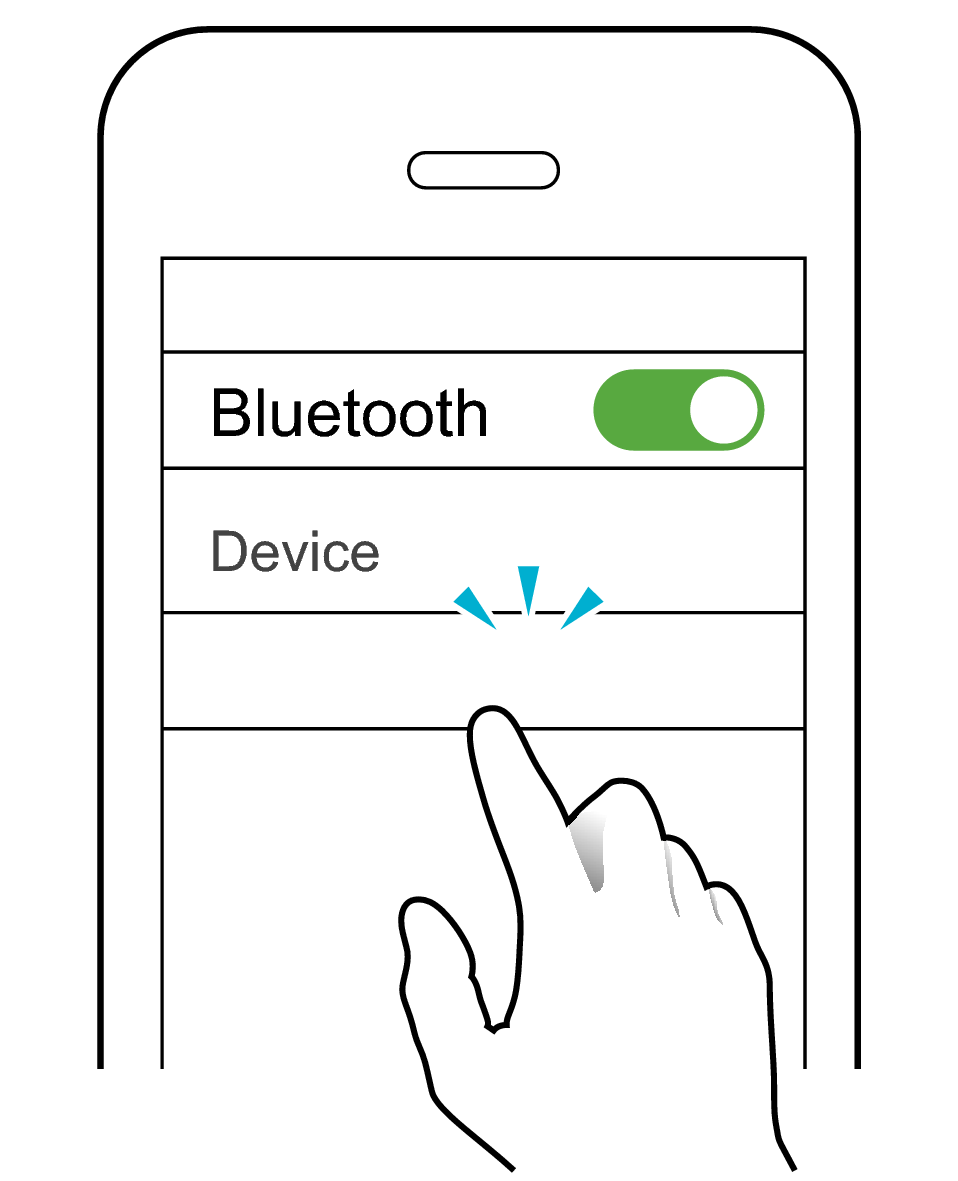
JVC HA-A30T2
For some Android devices, perform connection by following the instructions on the pop-up display.
After connection is established, both the L and R indicators will flash every 5 seconds, and the earphones can now be used for listening to music.
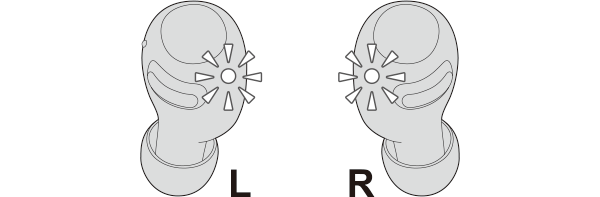
If connection (pairing) is not completed within 5 minutes after the indicator starts flashing, the earphone automatically turns itself off.
-
1Turn off the Bluetooth function of the device that was last paired.
-
2While the power is turned off (both L and R indicator lights are off), tap and hold the touch sensor on the L (left) earphone for about 5 seconds. The power of the L earphone turns on.
-
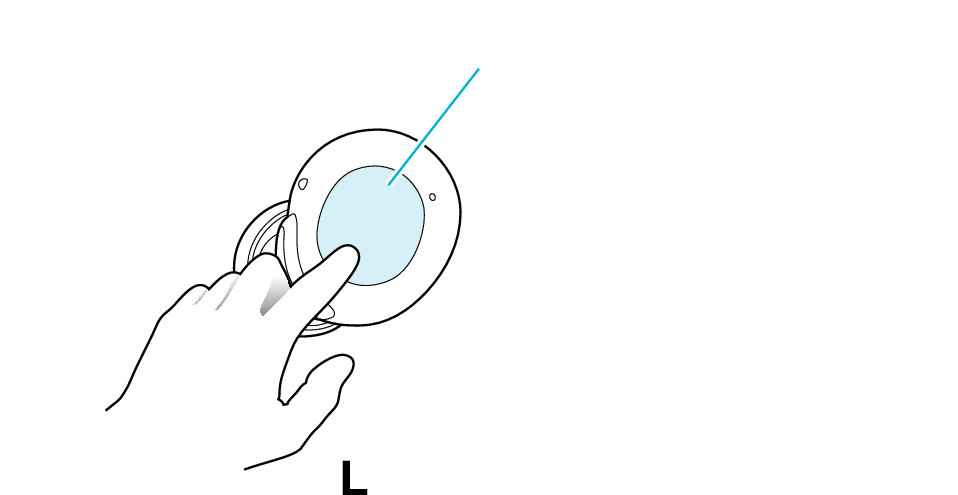
Touch sensor area
-
3When the L or R indicator starts to flash quickly and repeatedly (or when a voice message saying “Pairing” is heard), release your fingers from the touch sensor.
-
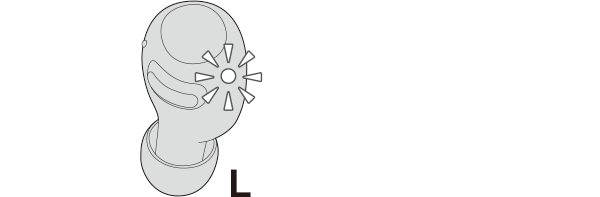
-
4Select the System on the BLUETOOTH device.
-
Turn on the BLUETOOTH function on the BLUETOOTH device, and then select this unit from the device list.
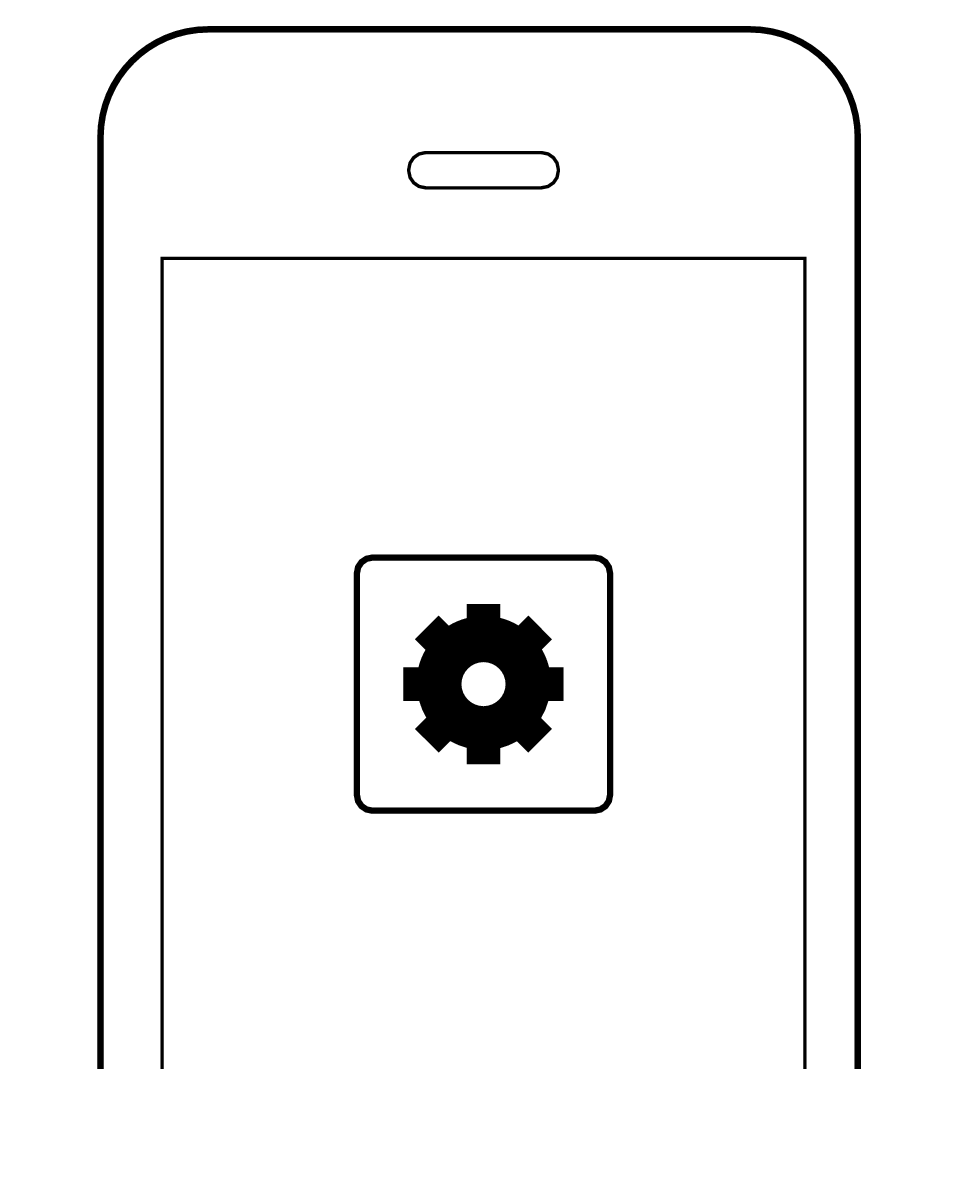
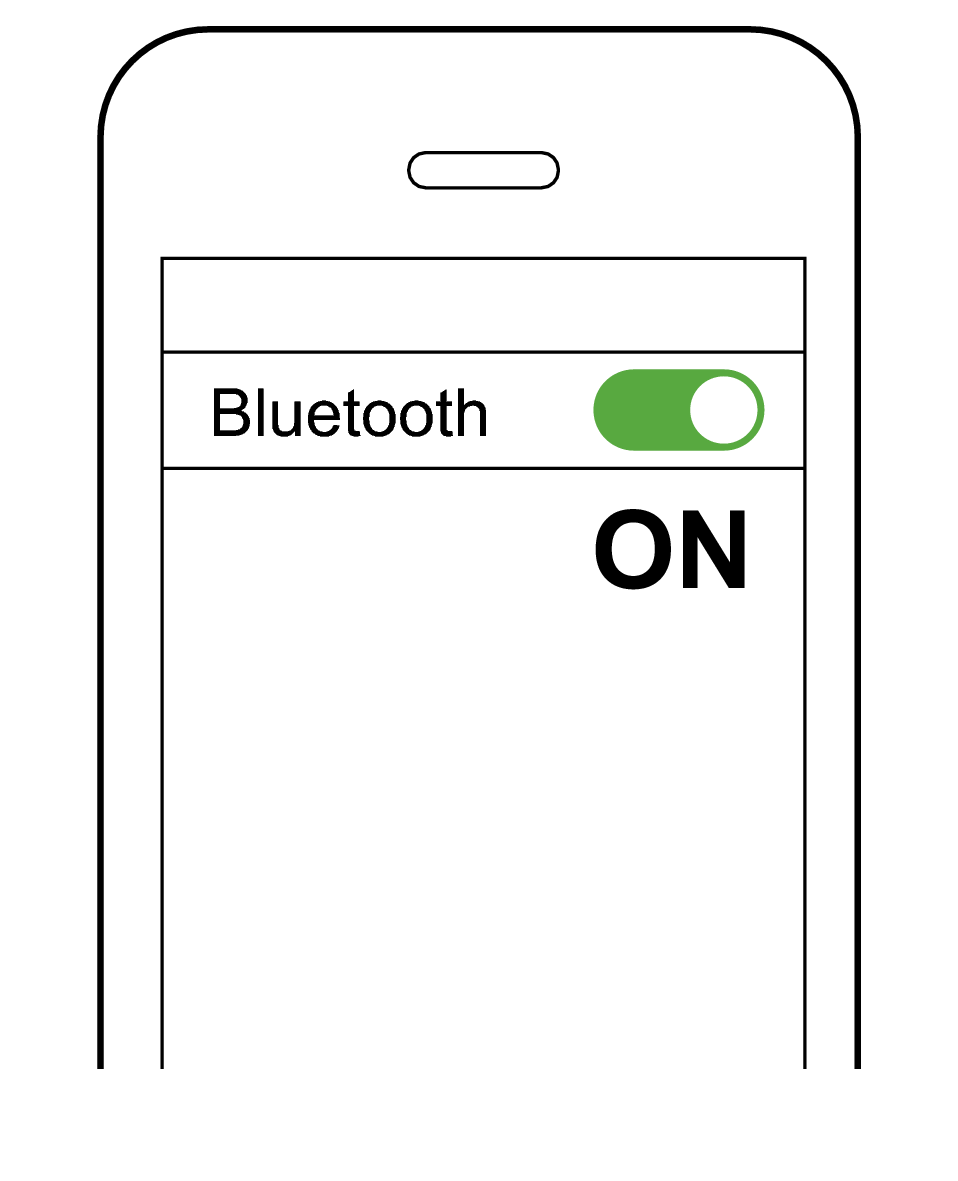
-
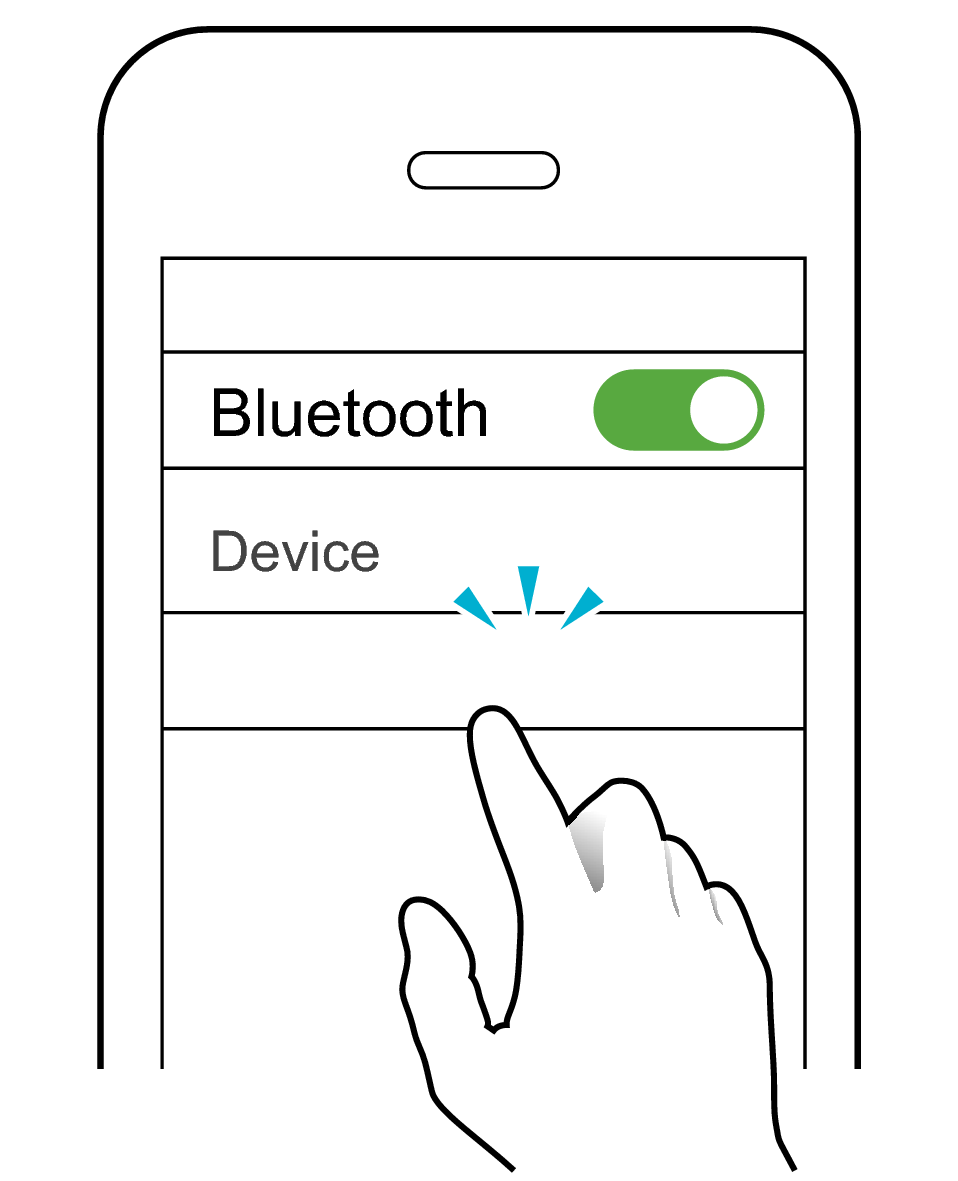
JVC HA-A30T2
For some Android devices, perform connection by following the instructions on the pop-up display.
When the L earphone is successfully connected to the device, the L indicator starts to flash every 5 seconds.
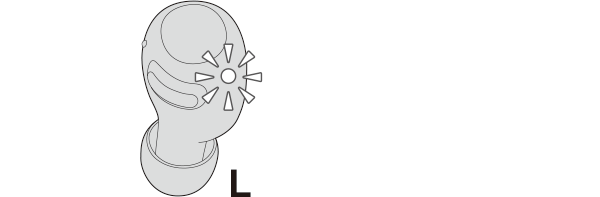
-
5Touch and hold the R (right) touch sensor area for about 3 seconds. Release your finger after the R indicator lights up. The R earphone turns on and gets connected to the L earphone.
-
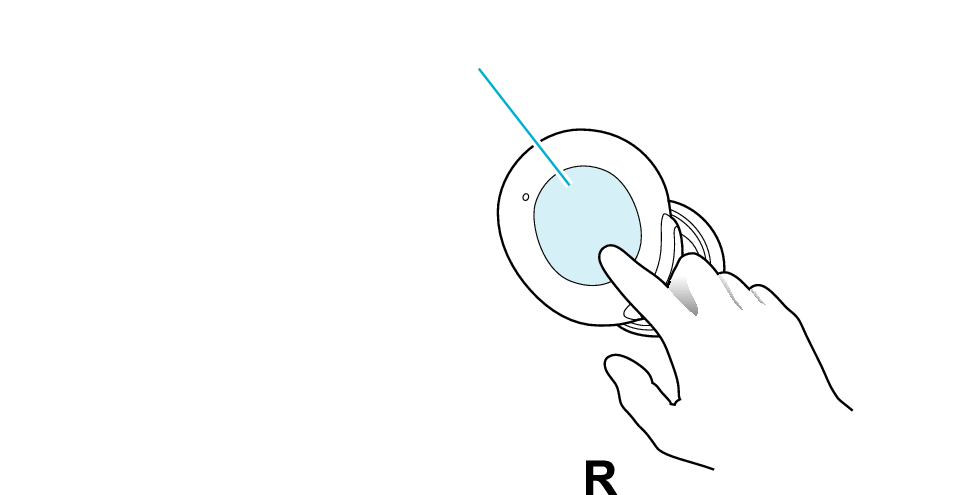
Touch sensor area
After connection is established, the R indicator will flash every 5 seconds, and the earphones can now be used for listening to music.
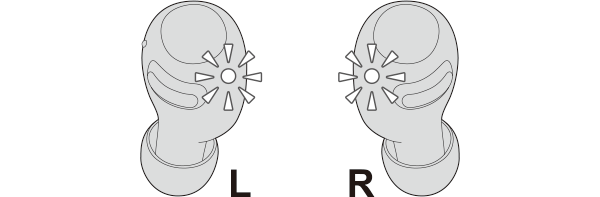
If they are not connected, put the earphones back into the charging case, wait till their power goes off and repeat the steps again.
If connection (pairing) is not completed within 5 minutes after the indicator starts flashing, the earphone automatically turns itself off.
