> Audio / Phone > Phone operation
Phone operation
Operating the remote control
Identify the L and R sides of the earphones and put them on correctly. Wearing
The same operation can be performed by pressing either the L or R button (except the voice recognition operation function).
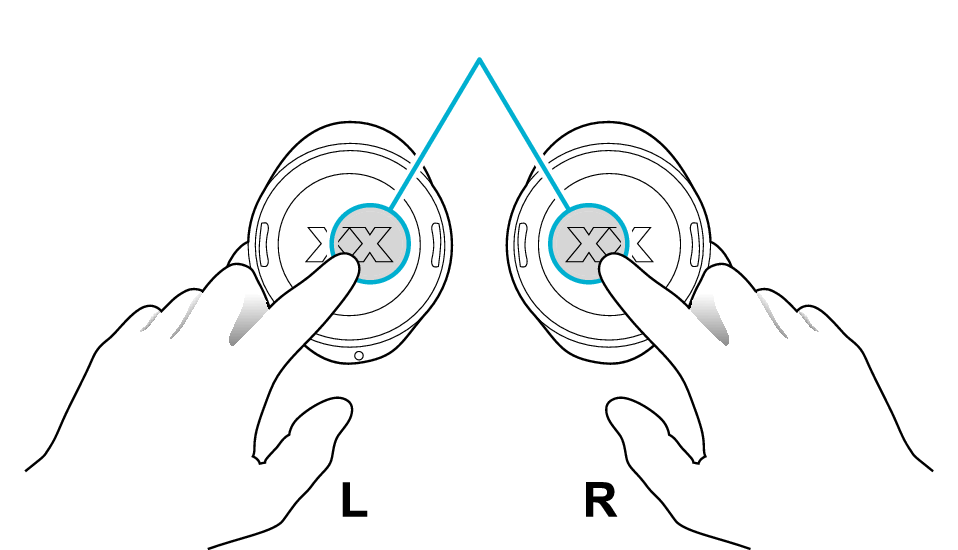
Touch sensor area
Answering the call
Tap the touch sensor area once quickly when receiving the call.
Ending the call
Tap the touch sensor area once quickly during the call.
Rejecting a call
Touch the touch sensor area for about 1 second when receiving the call and release your finger once you hear a beep.
Switching between the earphones and the smartphone during a call
Touch the touch sensor area for about 1 second during the call and release your finger once you hear a beep.
Using voice assistant function (Siri etc)
Tap the touch sensor area on the L earphone 3 times quickly when not using the phone function.
The Touch & Talk function cannot be used during hands-free communication or when using the voice recognition function.
This unit cannot guarantee operation of all of the remote control functions.
