> Audio / Phone > Audio operation
Audio operation
Wearing
Identify the L and R sides of the earphones and put them on correctly.
There is a semicircle raised bump on the L (left) side.
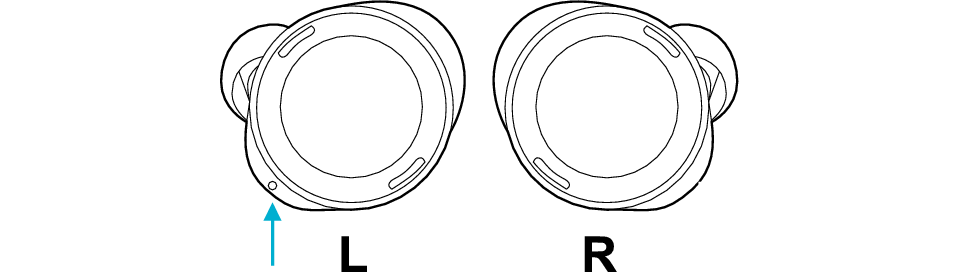
Left: Bump
Adjust the position of the earphones to fit them into your ears.
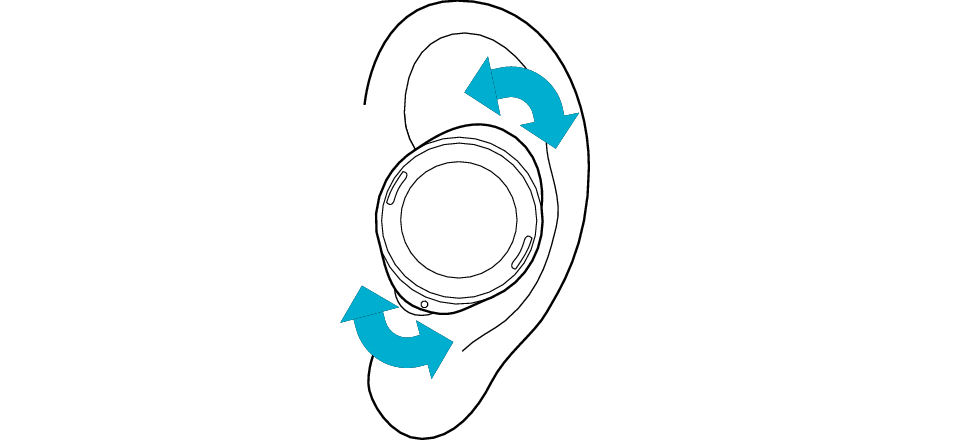
The medium-size silicone ear pieces are attached when purchased.
Incorrect earpiece size can result in sound leakage and lack of bass.
Choose an appropriate earpiece from the three sizes (S, M and L) to enhance your listening experience and for the best fit.
Check that the earpiece is securely attached as shown in the figure.
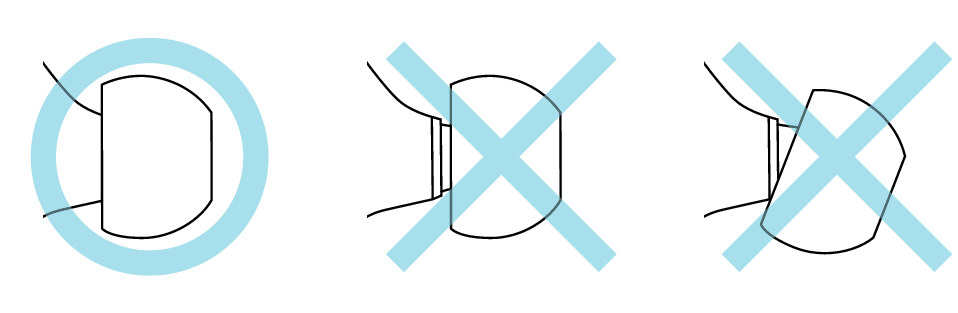
If the earpiece is not securely attached, it may slipped off when in use and remain in your ear. If the earpiece remains in your ear, be careful not to push it further into your ear.
Operating the remote control
Launch the music player app on the BLUETOOTH device connected, to start playback.
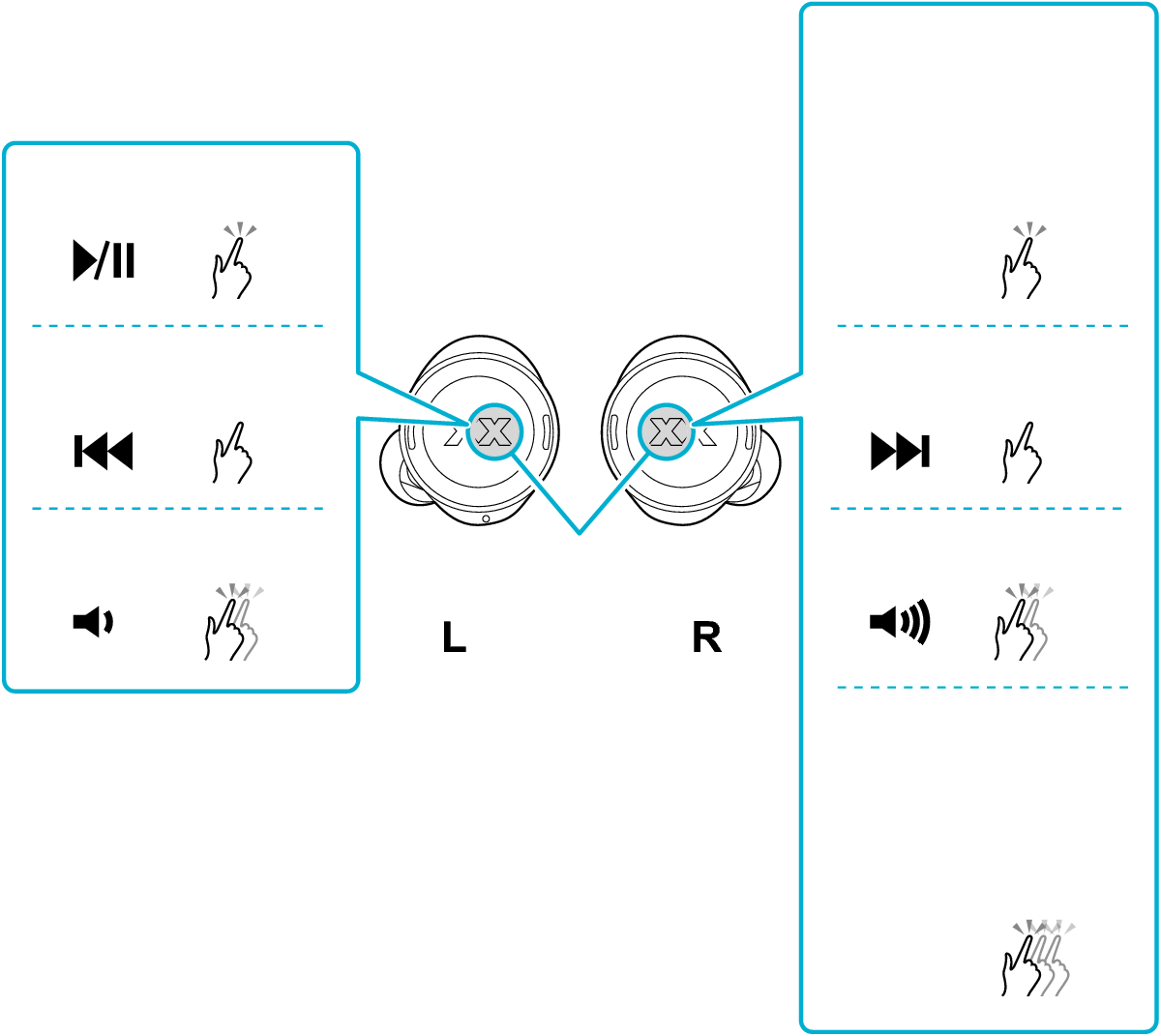
1x
1x
1second
1second
2x
2x
3x
Listening to/quit listening to surrounding sounds
Turning on/off Bass Boost
Touch sensor area
Play/Pause ( )
)
Tap the touch sensor area on the L earphone once quickly.
Listening to/quit listening to surrounding sounds (Touch & Talk function)
Tap the touch sensor area on the R earphone once quickly.
This function lowers the volume of the playback music and allows you to hear surrounding sounds better with the built-in microphone.
Volume adjustment ( /
/ )
)
To raise the volume, tap the touch sensor area on the R earphone twice quickly.
To lower the volume, tap the touch sensor area on the L earphone twice quickly.
Skip to the next track ( )
)
Touch the touch sensor area on the R earphone for about 1 second during playback and release your finger once you hear a beep.
Skip to the previous track or beginning of the current track ( )
)
Touch the touch sensor area on the L earphone for about 1 second during playback and release your finger once you hear a beep.
Turning on/off Bass Boost
Tap the touch sensor area on the R earphone 3 times quickly.
The music will return to the original volume when a user quits the Touch & Talk function. If you have raised the volume while listening to surrounding sounds, take note that the volume will increase when you return to music playback.
The Touch & Talk function draws surrounding sounds from the built-in microphone. Touching the microphone hole allows you to hear surrounding sounds. Take note not to touch or cover the microphone hole accidentally when operating the earphone.
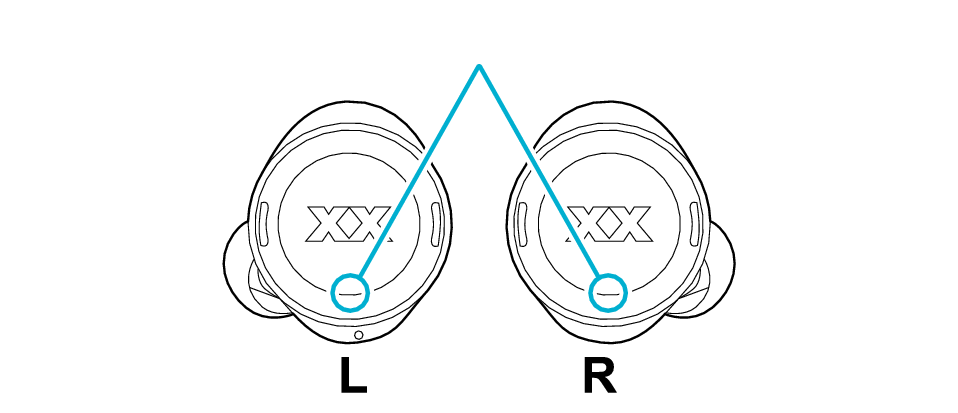
Microphone hole
The Touch & Talk function can only be used when the System is connected to a BLUETOOTH device. When the System is disconnected from the BLUETOOTH device, the function to hear surrounding sounds is automatically disabled.
When the remaining battery power becomes low, a beep sound is heard repeatedly from the earphone that had ran out of battery.
When the remaining battery power becomes low, the power will turn off automatically from the earphone that had ran out of battery.
When using both L and R earphones, if the power of one earphone has run out, you can still use the remaining earphone.
The bass boost setting is stored even if the power is turned off.
When watching movies with the earphones, a slight time lag may occur in the audio output.
We do not guarantee all operations of the BLUETOOTH device.
