Recording |
Taking Close-up Shots |
You can take close-up shots of an object using the tele macro function.
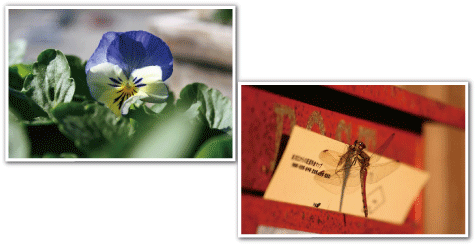
*The image is only an impression.
- 1
- 2
- 3
- 4

Touch  to display the menu.
to display the menu.
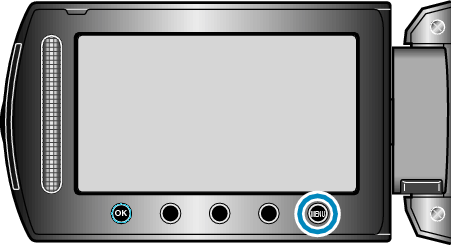

Select “MANUAL SETTING” and touch  .
.


Select “TELE MACRO” and touch  .
.
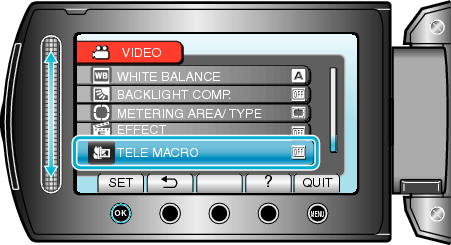

Select “ON” and touch  .
.

| Setting | Details |
|---|---|
|
OFF |
Enables close-up shots up to 1 m at the telephoto (T) end. |
|
ON |
Enables close-up shots up to 50 cm at the telephoto (T) end. |
Caution
- When you are not taking close-up shots, set TELE MACRO to “OFF”.
Otherwise, the image may be blur.
