Main Page>
Getting Started> Inserting an SD Card (GZ-MS250/GZ-MS240/GZ-MS230)
Getting Started |
Inserting an SD Card (GZ-MS250/GZ-MS240/GZ-MS230) |
When a commercially available SD card is inserted, recordings can still be made to the card without stopping when the remaining recording time on the built-in memory runs out.
- 1
- 2
- 3

Close the LCD monitor.
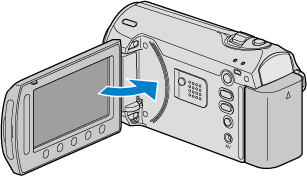

Open the slot cover.
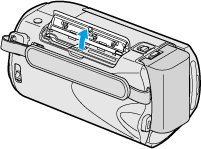

Insert an SD card.
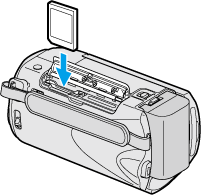
Insert with the label facing outward.
Warning
- Make sure not to insert the card in the wrong direction.
It may cause damage to the unit and card. - Turn off the power of this unit before inserting or removing a card.
- Do not touch the metal contact area when inserting the card.
Memo
- To record to the card, it is necessary to perform media settings.
When no card is available, set media settings to “BUILT-IN MEMORY” for recording. - To use cards that have been used on other devices, it is necessary to format (initialize) the card using “FORMAT SD CARD” from media settings.

