Menu Settings |
REC MEDIA FOR IMAGE (GZ-MS250/GZ-MS240/GZ-MS230) |
Sets the recording/playback media of still images.
| Setting | Details |
|---|---|
|
BUILT-IN MEMORY |
Records still images to the camcorder's built-in memory. |
|
SD CARD |
Records still images to the SD card. |
Displaying the Item
- 1
- 2
- 3

Touch  to display the menu.
to display the menu.
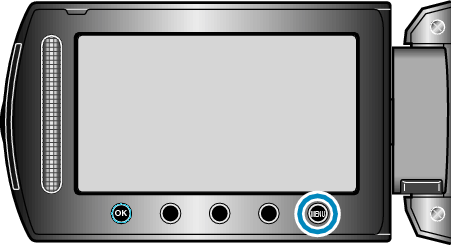

Select “MEDIA SETTINGS” and touch  .
.
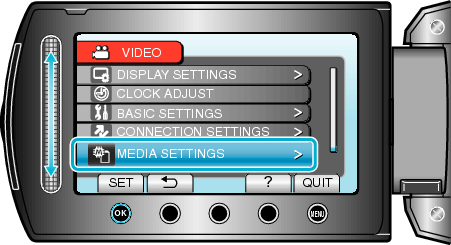

Select “REC MEDIA FOR IMAGE” and touch  .
.

