Menu Settings |
SELF-TIMER |
It is convenient to use the 10-second self-timer when taking a group photo.
Using the 2-second self-timer also helps to prevent camera shake caused by pressing the SNAPSHOT button.
| Setting | Details |
|---|---|
|
OFF |
Deactivates the self-timer. |
|
2SEC |
Starts recording 2 seconds after the SNAPSHOT button is pressed. |
|
10SEC |
Starts recording 10 seconds after the SNAPSHOT button is pressed. |
Displaying the Item
- 1
- 2
- 3

Select still image mode.
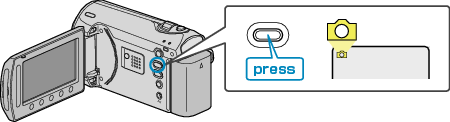

Touch  to display the menu.
to display the menu.
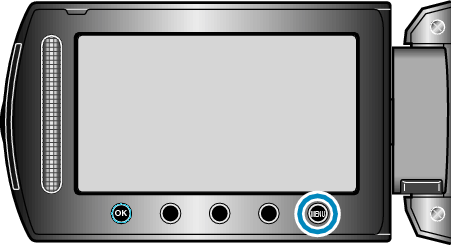

Select “SELF-TIMER” and touch  .
.

