Menu Settings |
MONITOR BRIGHTNESS |
Sets the brightness of the LCD monitor.
- 1
- 2
- 3
- 4

Touch  to display the menu.
to display the menu.
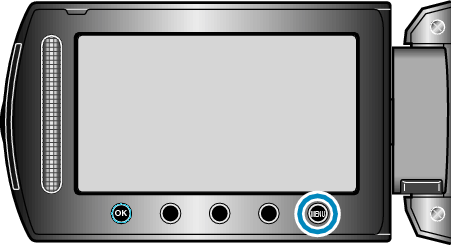

Select “DISPLAY SETTINGS” and touch  .
.
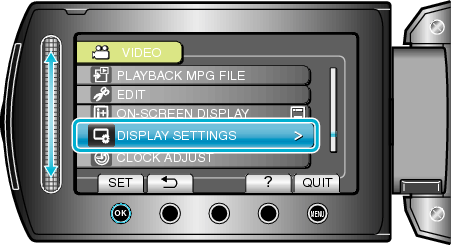

Select “MONITOR BRIGHTNESS” and touch  .
.
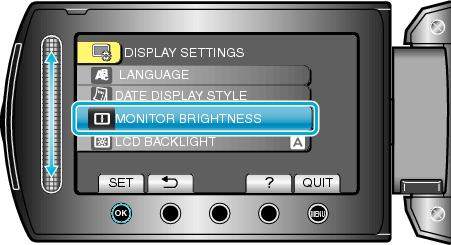

Adjust the brightness of the monitor.
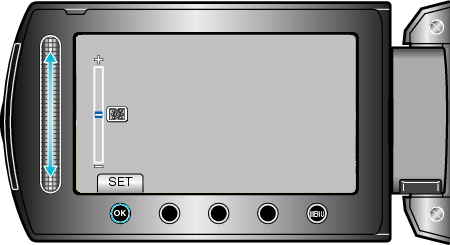
Slide upward to increase the brightness.
Slide downward to decrease the brightness.
After setting, touch ![]() .
.
