Menu Settings |
DISPLAY ON TV |
Displays icons and date/time on a TV screen.
| Setting | Details |
|---|---|
|
OFF |
Does not display icons and date/time on TV. |
|
ON |
Displays icons and date/time on TV. |
Displaying the Item
- 1
- 2
- 3

Touch  to display the menu.
to display the menu.
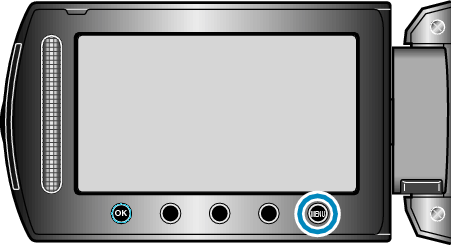

Select “CONNECTION SETTINGS” and touch  .
.


Select “DISPLAY ON TV” and touch  .
.

