Menu Settings |
FORMAT SD CARD |
Deletes all files on the SD card.
| Setting | Details |
|---|---|
|
FILE |
Deletes all files on the SD card. |
|
FILE + MANAGEMENT NO |
Deletes all files on the SD card and resets the folder and file numbers to "1". |
Caution
- Not available for selection when no SD card is inserted.
- All data on the card will be deleted when it is formatted.
Copy all files on the card to a PC before formatting. - Make sure that the battery pack is fully charged or connect the AC adapter as the formatting process may take some time.
Displaying the Item
- 1
- 2
- 3

Touch  to display the menu.
to display the menu.
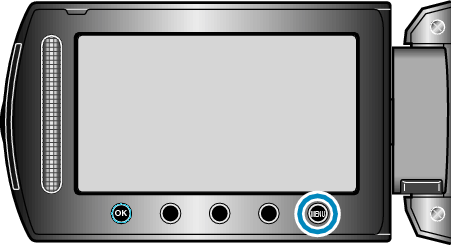

Select “MEDIA SETTINGS” and touch  .
.
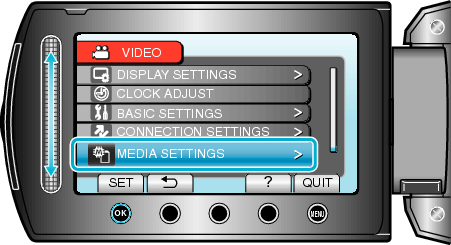

Select “FORMAT SD CARD” and touch  .
.

(GZ-MS250/GZ-MS240/GZ-MS230)

(GZ-MS210)
Select the media to be formatted.
