Recording |
Recording with Effects (GZ-MS250/GZ-MS240/GZ-MS230) |
You can add various effects to videos and still images to create a different atmosphere from the usual recording.
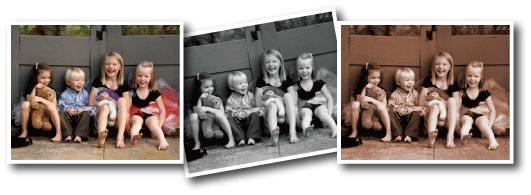
*The image is only an impression.
- 1
- 2
- 3
- 4

Touch  to display the menu.
to display the menu.
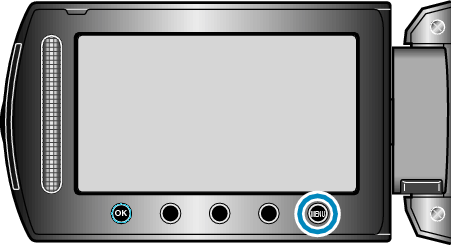

Select “MANUAL SETTING” and touch  .
.


Select “EFFECT” and touch  .
.
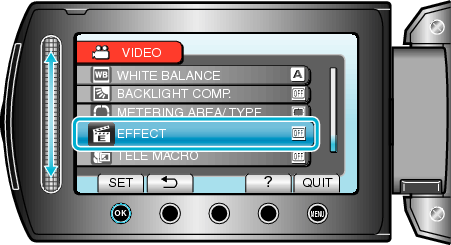

Select the effect setting and touch  .
.

| Setting
|
Details
|
|---|---|
|
OFF |
No effect. |
|
SEPIA |
Gives images a brownish tint like old photographs. |
|
BLACK & WHITE |
Records in black and white like old TV images. |
|
CLASSIC FILM |
Skips frames to give images of the effect of an old movie. This can only be set in the video mode. |
|
STROBE |
Enables the image to look like a series of consecutive snapshots by skipping frames. This can only be set in the video mode. |
Memo
- Settings can be adjusted separately for videos and still images.
