編集する |
まとめてイベント変更する |
変更する範囲を指定し、複数のイベントをまとめて変更します。

再生モードにする
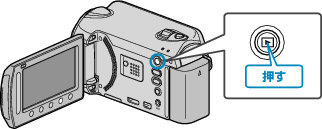

動画を選ぶ


 をタッチして、メニューを表示する
をタッチして、メニューを表示する
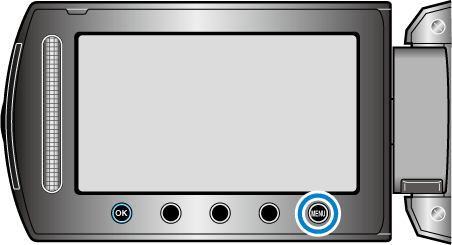

"編集"を選び、  をタッチする
をタッチする


"イベント変更"を選び、  をタッチする
をタッチする


"範囲を指定して変更"を選び、  をタッチする
をタッチする


選択範囲の開始位置を選び、  をタッチする
をタッチする

"確認"をタッチすると、選んだ映像を確認できます。

選択範囲の終了位置を選び、  をタッチする
をタッチする

"確認"をタッチすると、選んだ映像を確認できます。

変更後のイベントを選び、  をタッチする
をタッチする

"解除"をタッチすると、登録してあるイベントを解除できます。
設定が終わったら、 ![]() をタッチしてください。
をタッチしてください。
イベント変更を終了するには、 ![]() をタッチしてください。
をタッチしてください。
