Menu Settings |
MONITOR BRIGHTNESS |
Sets the brightness of the LCD monitor.
- 1
- 2
- 3
- 4

Press MENU to display the menu.


Select “DISPLAY SETTINGS” with the ZOOM/SELECT lever and press OK.

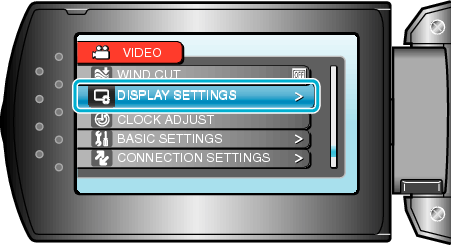

Select “MONITOR BRIGHTNESS” and press OK.
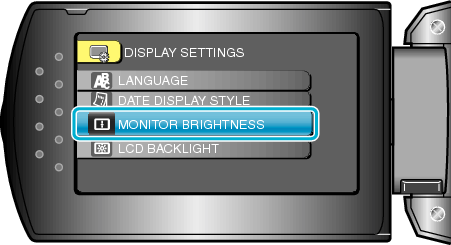

Adjust the brightness of the monitor.
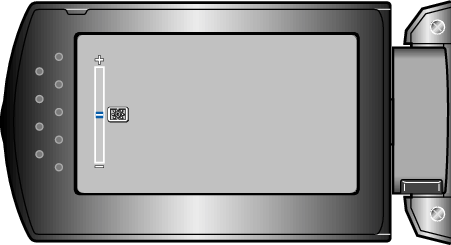
Press + to increase the brightness.
Press - to decrease the brightness.
After setting, press OK.
