Getting Started |
Setting Daylight Saving Time |
When “ON” is selected in “SET FOR DAYLIGHT SAVING TIME” of “CLOCK ADJUST”, the time is set 1 hour ahead.
- 1
- 2
- 3
- 4

Touch  to display the menu.
to display the menu.
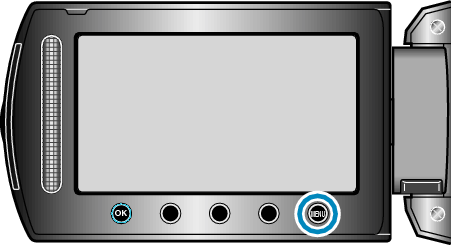

Select “CLOCK ADJUST” and touch  .
.


Select “SET FOR DAYLIGHT SAVING TIME” and touch  .
.


Set daylight saving time and touch  .
.

Memo
- What is daylight saving time?
Daylight saving time is the system of setting the clock 1 hour ahead for a fixed period in summer.
It is used mainly in the Western countries. - Restore the daylight saving time settings after you returned from the trip.
