Editing |
Protecting Selected Files |
Protects or releases protection of the selected files.
Memo
To select/move cursor towards up/left or down/right, press the button UP/< or DOWN/>.
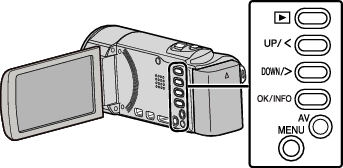
- 1
- 2
- 3
- 4
- 5
- 6
- 7

Select the playback mode.


Press MENU.


Select “PROTECT/CANCEL” and press OK.
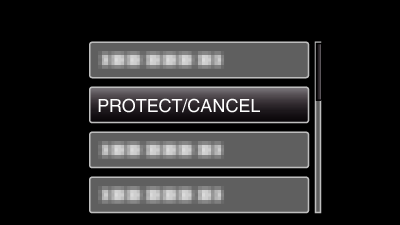

Select “FILE SELECT” and press OK.
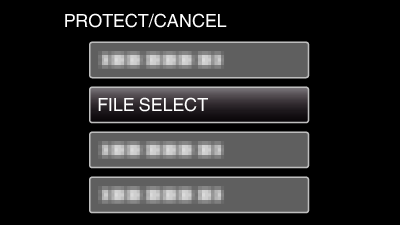
To exit, press MENU, select “YES” and press OK.

Select the files to protect or release protection of and press OK.

A protect mark ![]() appears on the selected file.
appears on the selected file.
To remove the protect mark ![]() , press OK again.
, press OK again.
To move to the next page on the index screen, slide along the ![]() (zoom) lever.
(zoom) lever.
If the transmission mode of Eye-Fi Helper is set to "Share Selected Files Only" or "Transmit Selected Files Only", ![]() will be displayed.
will be displayed.

After selecting all the files to protect or release protection of, press MENU.


Select “YES” and press OK.
To cancel the protection, select “NO” and press OK.
