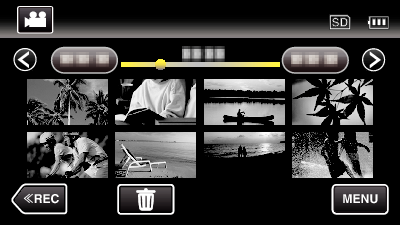Playback |
Connecting via the AV Connector |
By connecting the supplied AV cable to the AV connector, videos can be played back on a TV.
Refer also to the instruction manual of the TV in use.
- 1
- 2
- 3
- 4
- 5

Connect to a TV.
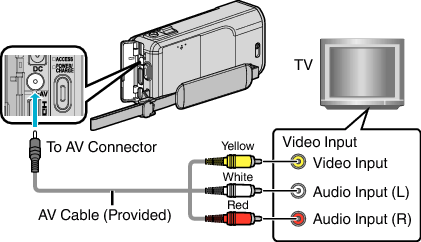

Connect the AC adapter to this unit.
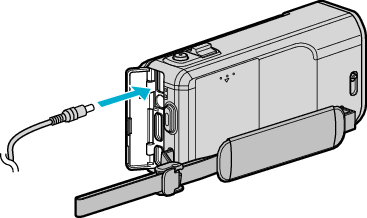

Open the LCD monitor.

The unit turns on automatically.

Press the external input button on the TV to switch to the input from this unit via the connected connector.
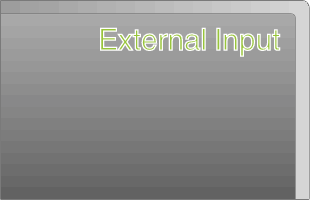
Memo
- For questions about the TV or method of connection, contact your TV's manufacturer.