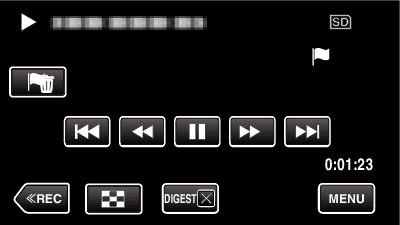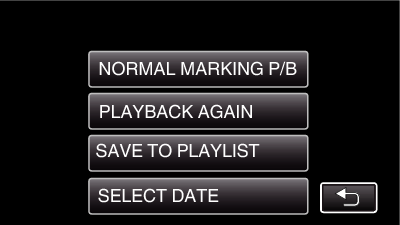-

- Playback
- Playing Back Videos
-
MARKING PLAYBACK
MARKING PLAYBACK
The scenes marked while recording the video can be searched.
Also, marked scenes can be extracted for playback; extracted scenes can be saved as a playlist.
Switch to the mark playback mode by tapping  on the video playback screen.
on the video playback screen.
Indications during the Marking Playback
During the Normal Marking Playback
_UJDCILczgelbfm.png)
Display |
Description |
|
|---|---|---|
|
|
Mark Delete button |
Deletes the mark that is currently displayed. |
|
|
Playback Mark Button |
Enter a mark while playback is in progress. |
|
|
Elapsed Time |
Displayed the playback time of the video. |
|
|
“ |
Indicates that the current scene is marked. |
During the DIGEST/Mark Playback
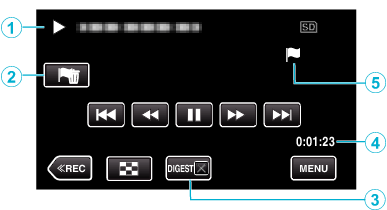
Display |
Description |
|
|---|---|---|
|
|
Date and time display |
- |
|
|
Mark Delete button |
Deletes the mark that is currently displayed. |
|
|
DIGEST Playback Cancel Button |
Moves to the normal mark playback. |
|
|
Elapsed Time |
Displayed the playback time of the video. |
|
|
“ |
Indicates that the current scene is marked. |
Memo
Once a scene is marked, the next mark won’t be made within 5 seconds.

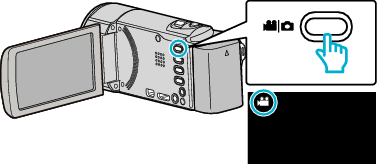

 Not NAND_DNTXILoojleczc.png)
_UJDCILjfyjupig.png)
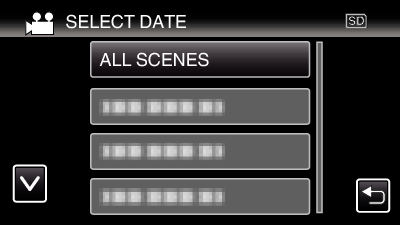
_UJDCILgnflsjbk.png)