“SET DATE/TIME!” is displayed when you turn on the unit for the first time or when the unit has not been used for a prolonged period.
Set the clock before recording.
-

- Getting Started
-
Clock Setting
Clock Setting
Memo
The clock can be reset again later.
When using this unit overseas, you can set it to the local time for recording.
The clock is reset about one month after the battery is depleted. “SET DATE/TIME!” is displayed the next time you turn on this unit. Set the clock again after charging the battery.

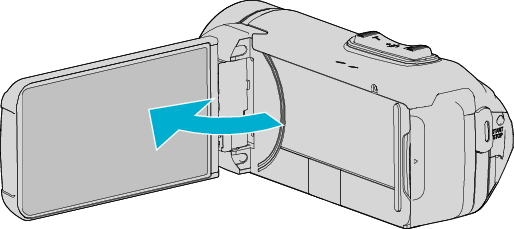
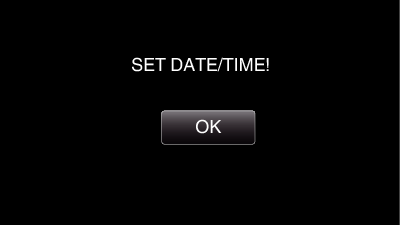
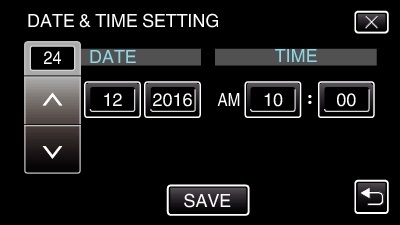
 ” and “
” and “  ” will be displayed.
” will be displayed.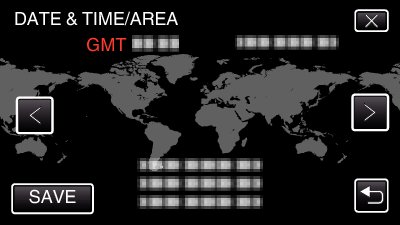
 or
or  to select the city name.
to select the city name.