> Charging > Charging the earphones
Charging the earphones
-
1Open the charging case.
-
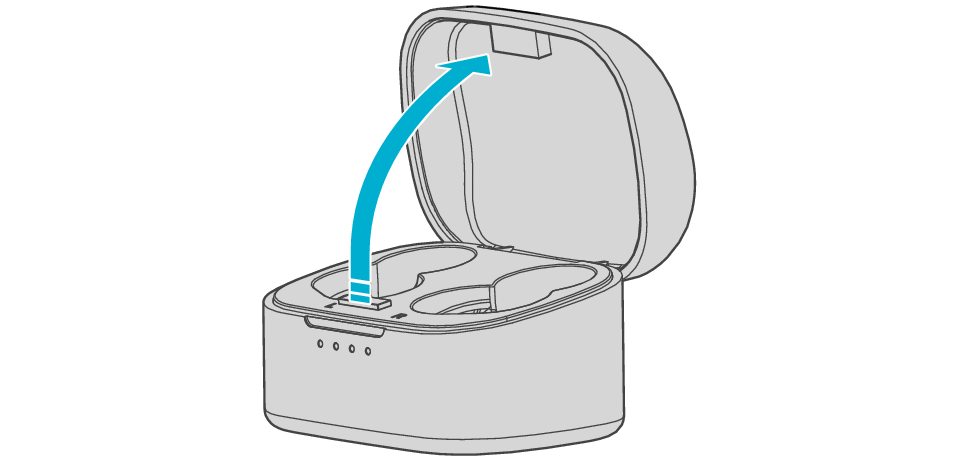
-
2Remove the insulation sheet before charging.
-
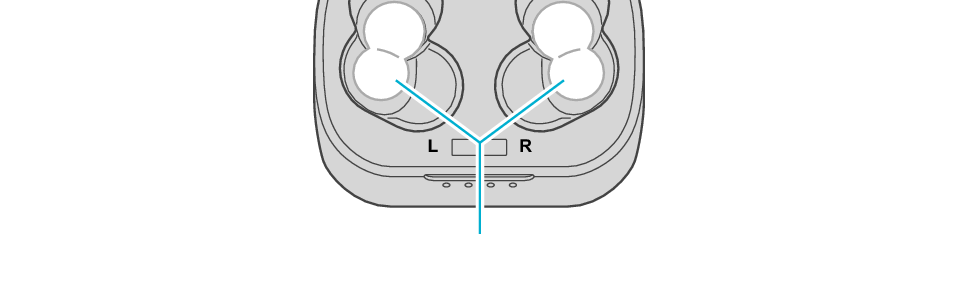
Insulation sheet
-
3Insert the L and R earphones correctly and firmly into the charging case.
-
Check that the indicators light up.
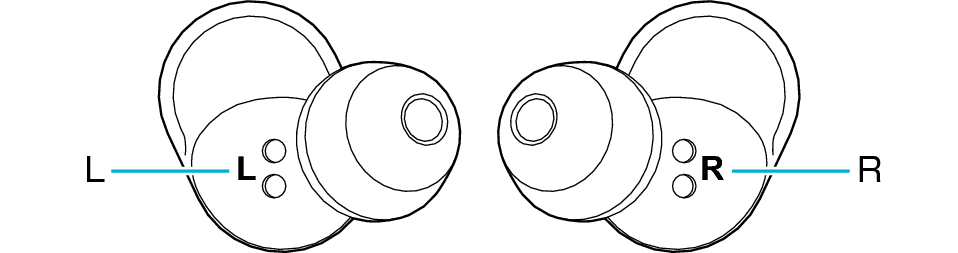
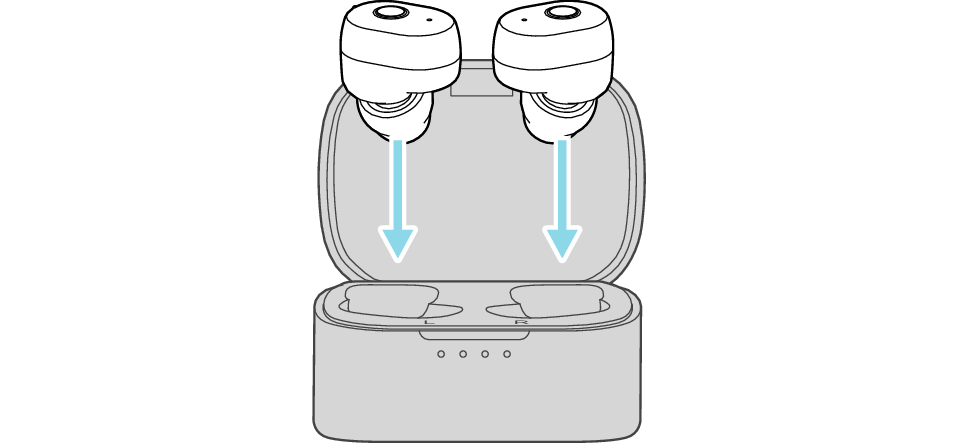
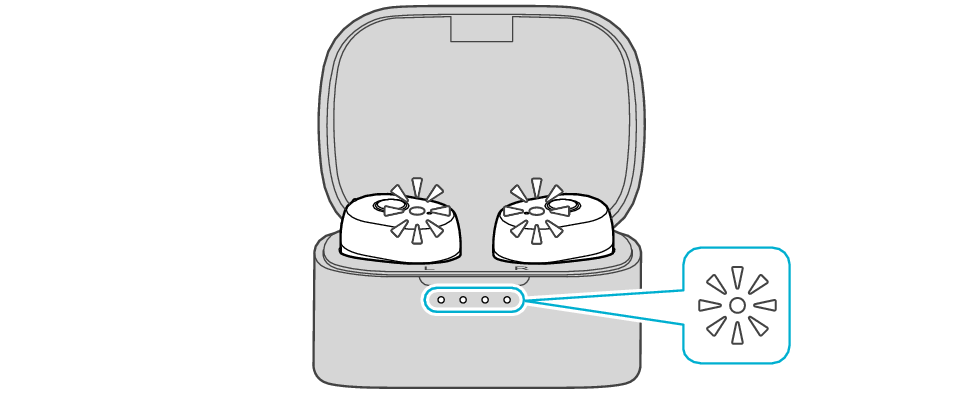
During charging, the indicators on the earphones light up. The indicators on the charging case will light up or flash. When the indicators on the charging case do not light up, it shows that the charging case is not fully charged. Charge the charging case. Charging the charging case
After charging is complete, the indicators for both the earphones and charging case will turn off.
The charging time for the earphones is approx. 2 hours.
After the earphones are inserted into the charging case, the power of the earphones will automatically turn off.
When the charging case is fully charged, it can be used to recharge the earphones fully up to 2.5 times.
The earphones may stop charging if the temperature exceeds the charging temperature range (5 °C (41 °F) to 35 ℃ (95 °F)). (The indicators flash in red.) In that case, remove the earphones and reinsert them in the charging case. Perform charging within the charging temperature range.
Depending on the BLUETOOTH device connected, the remaining battery power of the earphones will be displayed but this may not be accurate. Use it as a guide.
To prevent deterioration of the battery, charge the earphones once every 6 months when the earphones have not been used for a long period of time.
When charging the earphones that have not been used for a long period of time, it might take some time for the indicators to light up. Wait for the indicators to light up.
