Troubleshooting
|
Symptom |
Action |
|---|---|
|
Unable to pair |
Turn on this unit. When pairing, make sure the BLUETOOTH device is within 1 m of this unit. Turn on the BLUETOOTH device and enable pairing. Delete the pairing information on the BLUETOOTH device list and perform pairing again. Refer to the page on connection. Connecting Stay away from crowded areas or Wi-Fi equipment (spots). |
|
After connecting to this unit, the BLUETOOTH device connected does not function immediately |
Depending on the BLUETOOTH device connected, even when the indicator turns blue after connecting to this unit, the BLUETOOTH device may not function immediately due to the time lag in the connection operation. Wait for a few seconds and try operating again. |
|
The volume is low or the sound is unpleasant |
Increase the volume of the connected device. Insert this unit more securely in your ear. |
|
The sound is distorted |
Adjust the volume on the BLUETOOTH device connected so that there is no distortion, and then adjust the volume on this unit. Re-charge unit. Charging |
|
The sound is choppy and there is noise |
Change the position of the BLUETOOTH device connected to a position and direction where communication is stable. Try reducing the number of apps running on the BLUETOOTH device connected. Charge this unit. Charging |
|
This unit does not work correctly |
Re-charge this unit and switch power on. |
|
Unable to turn on the power |
Charge this unit. Charging |
|
Unable to charge |
Make sure that the USB cable is plugged in all the way. Please charge within the charging temperature range. Leaving the USB charging cable connected after charging may discharge the battery. After charging is complete, unplug the USB charging cable. |
When this unit does not operate normally after trying the above steps, perform the following operation.
Restoring the settings to the initial state
Information of all the paired devices will be deleted (initialized). Perform pairing again from the start.
Start by deleting the registration information of this unit from the BLUETOOTH setting on the BLUETOOTH device.
-
1Press and hold the Function button (
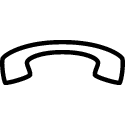 ) on this unit for about 5 seconds when charging.
) on this unit for about 5 seconds when charging. -
The indicator flashes in red and the reset operation is complete.
-
2Perform pairing again. Pairing
