> Using the phone / Listening to music > Using the multipoint function
Using the multipoint function
This unit can be paired with two devices (mobile phone, smartphone, etc) at the same time, which enables you to answer a call on the first or the second device (multipoint function).
Music cannot be played from two devices simultaneously.
We do not guarantee all operations of the BLUETOOTH device.
Using the multipoint function for pairing
-
1Pair this unit to the first device.
-
Refer to Pairing.
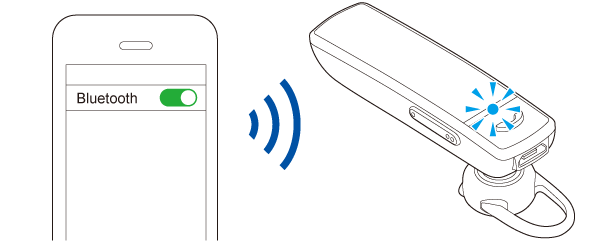
-
2Turn off the BLUETOOTH function of the first device.
-
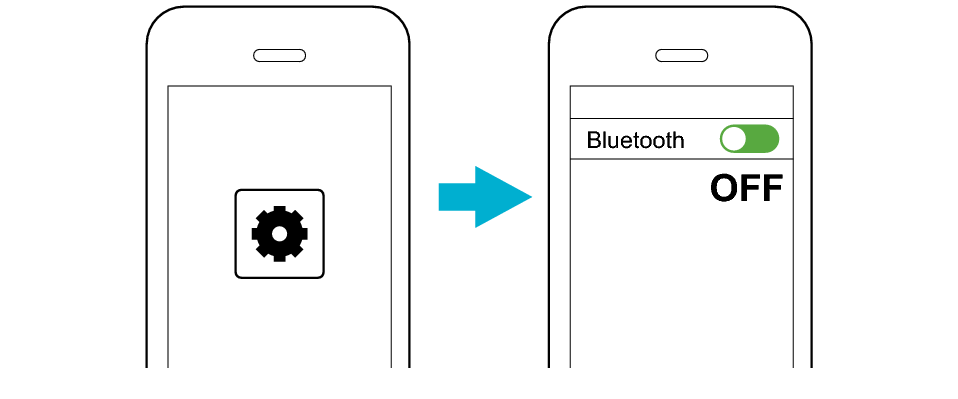
The indicator flashes red and blue alternately.
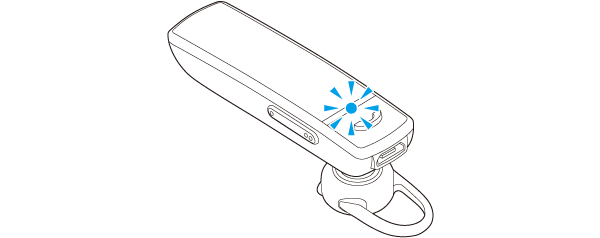
-
3Pair this unit to the second device.
-
Refer to Pairing.
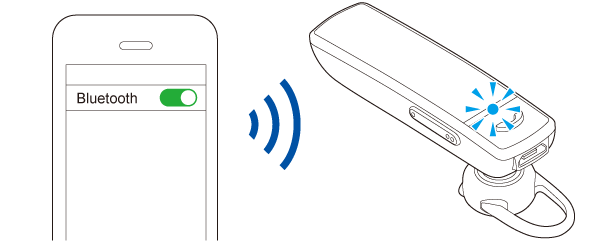
If connection is established, the indicator flashes slowly in blue.
-
4Turn on the BLUETOOTH function of the first device. If connection is not established automatically, reselect this unit.
-
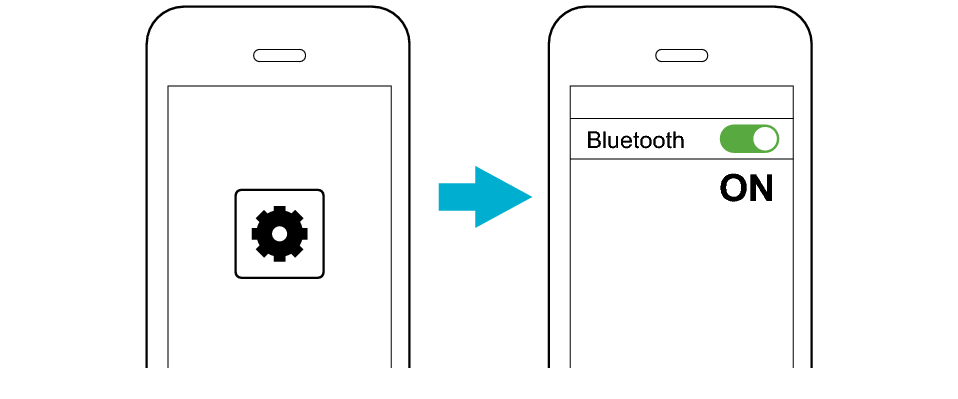
When connection to the second device is established, the indicator flashes slowly in blue.
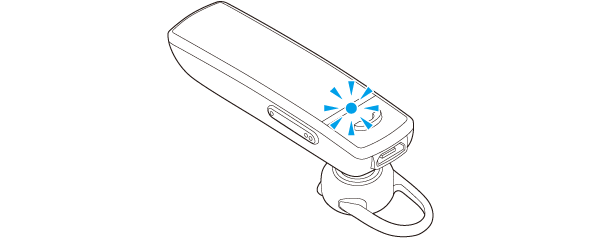
When the indicator keeps flashing alternately in red and blue, connection between this unit and the device is not established. In this case, select this unit at the BLUETOOTH device to establish connection.
Operating the multipoint function
|
Operations of this unit |
Operating method |
|---|---|
|
End a call on device A and answer a call on device B |
Press the Function button ( |
|
Switch calls between device A and device B |
Press the Function button ( |
To reject a call, perform operations on the connected device.
The operation may be different when you answer a call on call waiting.
