> Using the phone / Listening to music > Phone operation
Phone operation
Wearing
-
1Attach the ear hook to the unit for a more stable mounting.
-
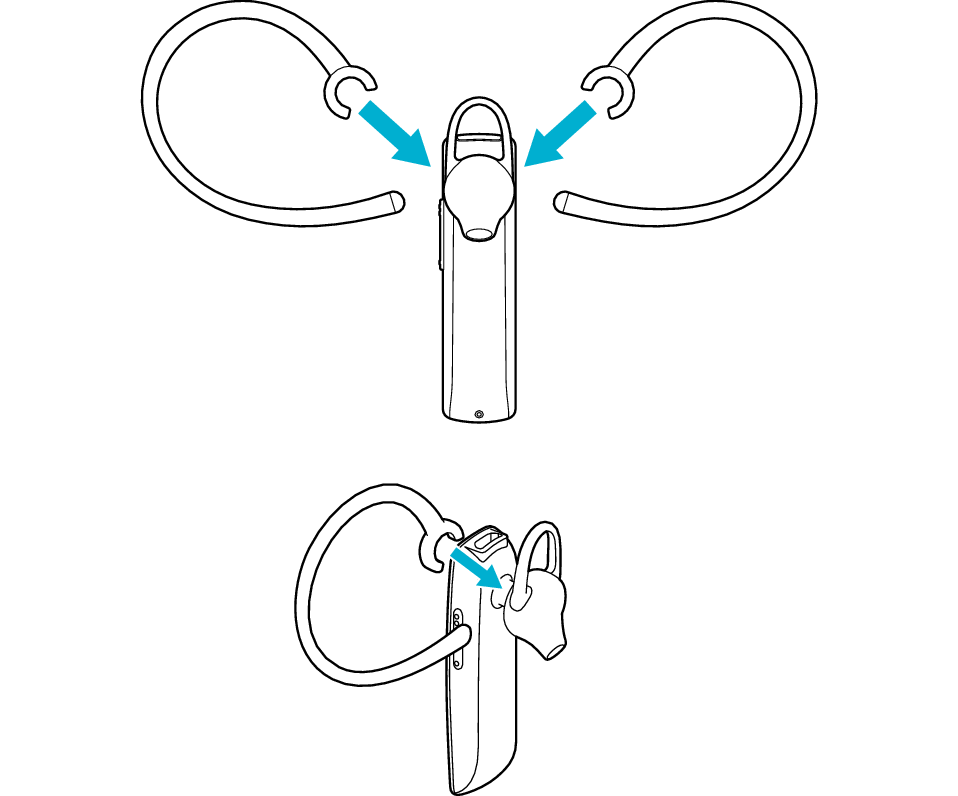
Attaching to left ear
Attaching to right ear
-
2Adjust the ear hook and ear piece.
-
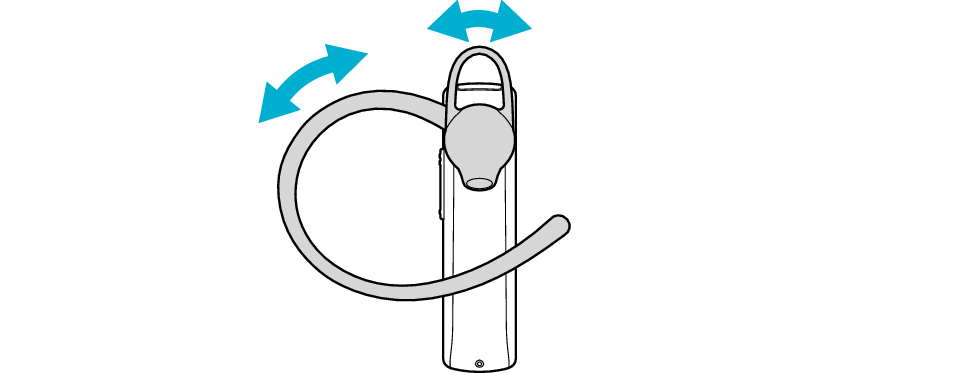
-
3Attach this unit.
-
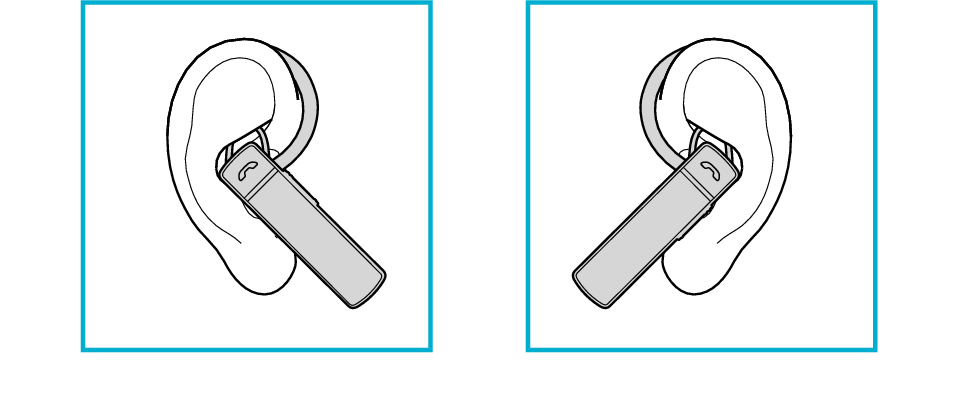
Attaching to left ear
Attaching to right ear
Operating the remote control
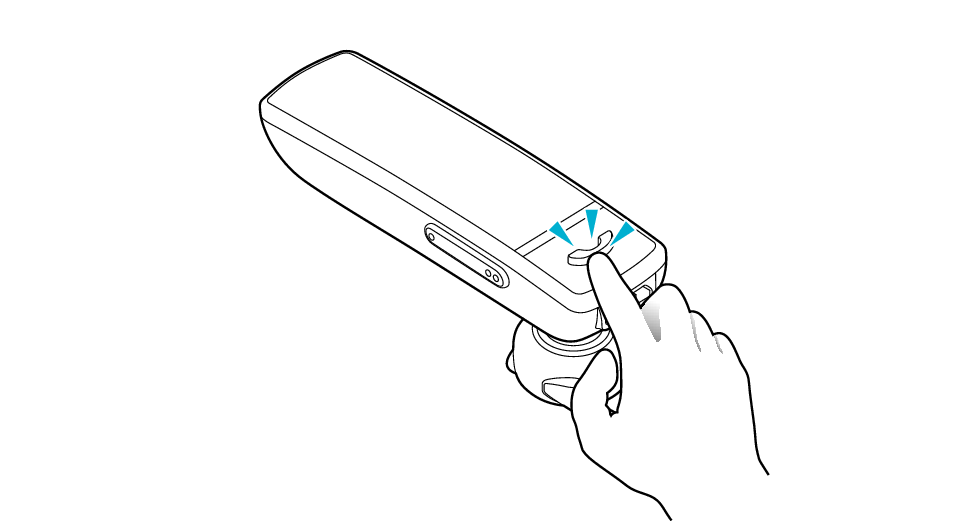
Answering the call
Press the Function button (![]() ) once quickly when receiving the call.
) once quickly when receiving the call.
Ending the call
Press the Function button (![]() ) once quickly during the call.
) once quickly during the call.
Rejecting a call
Press the Function button (![]() ) twice quickly when receiving the call.
) twice quickly when receiving the call.
Switch the call between this unit and smartphone
Press and hold the Function button (![]() ) for about 2 seconds during the call, and then release your finger.
) for about 2 seconds during the call, and then release your finger.
Using voice assistant function (Siri etc)
Press and hold the Function button (![]() ) for about 1 second when the phone function is not used, and then release your finger.
) for about 1 second when the phone function is not used, and then release your finger.
Making a Call to the Last Called Party (Redial)
Press the Function button (![]() ) twice quickly when the phone function is not used.
) twice quickly when the phone function is not used.
This unit cannot guarantee operation of all of the remote control functions.
