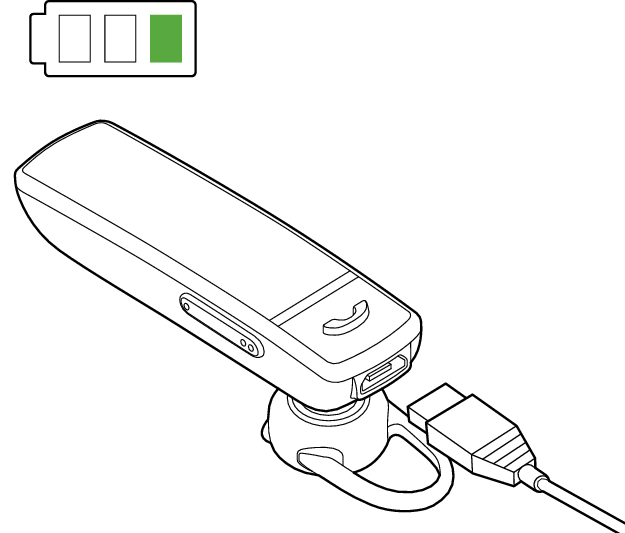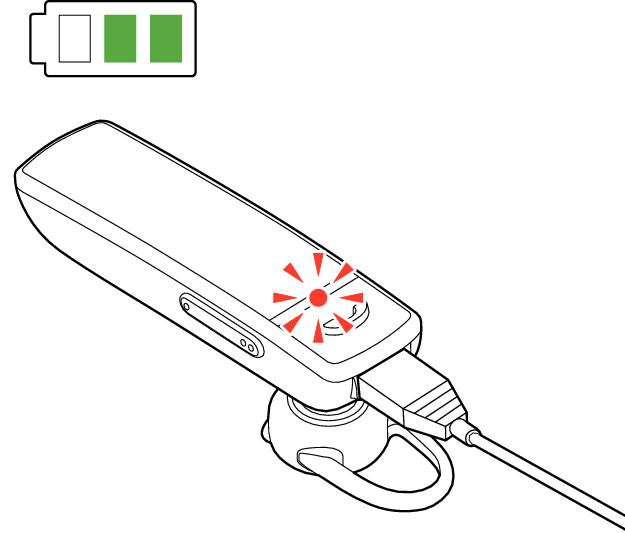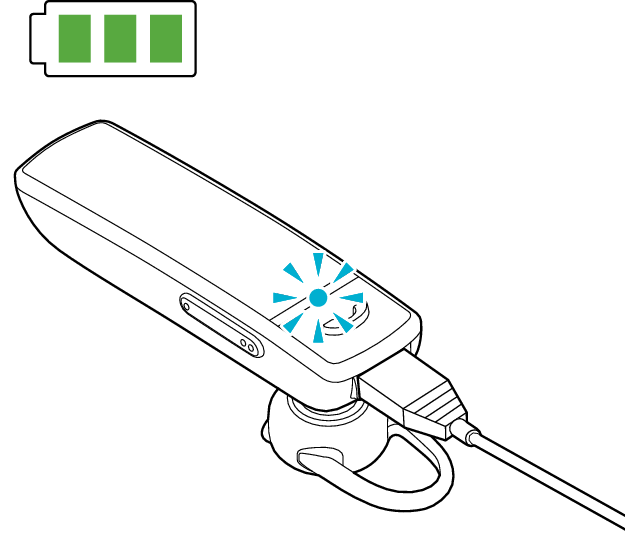Charging
When using a commercially available USB conversion AC adapter, make sure to choose one with an output voltage of DC 5 V and output current of 1 A and above. Otherwise, it may result in malfunction or abnormal heating.
Use only the supplied charging cable to charge this unit.
Using the supplied charging cable, connect this unit and a commercially available USB conversion adapter.
-
1Connect the charging cable provided to start charging.
-
Insert the USB AC adapter into the AC outlet to start charging.
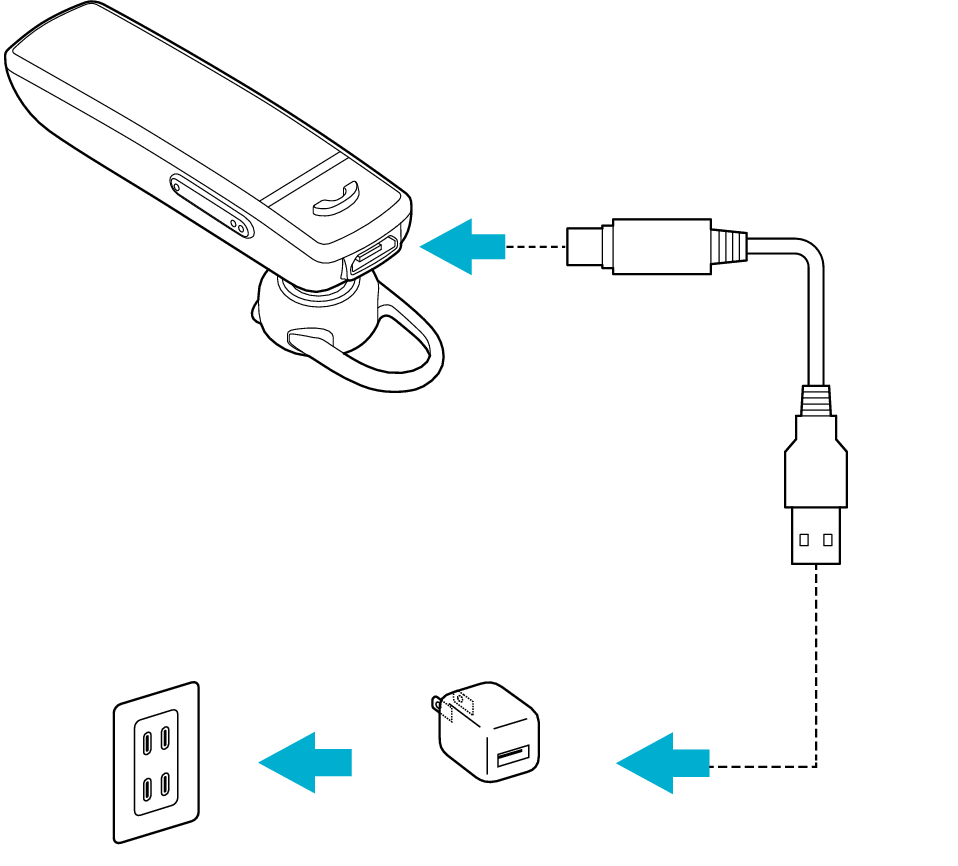
5V TYPE
The indicator lights up in red, and charging starts.
The charging time is approx. 2.5 hours. When charging is complete, the indicator lights up in blue.
After charging is complete, unplug the USB cable.
Operation is not possible while charging.