> Audio / Phone > Audio operation
Audio operation
Operating the remote control
Launch the music player app on the BLUETOOTH device connected, to start playback.
Play/Pause ( )
)
Press the ![]() button once quickly.
button once quickly.
Skip to the next track ( )
)
Press and hold ![]() of the
of the ![]() button for about 1 second during playback to advance to subsequent tracks.
button for about 1 second during playback to advance to subsequent tracks.
Skip to the previous track or beginning of the current track ( )
)
Press and hold ![]() of the
of the ![]() button for about 1 second during playback to return to the beginning of the track or the previous track.
button for about 1 second during playback to return to the beginning of the track or the previous track.
Volume adjustment ( /
/ )
)
Press the ![]() /
/![]() of the
of the ![]() button once quickly.
button once quickly.
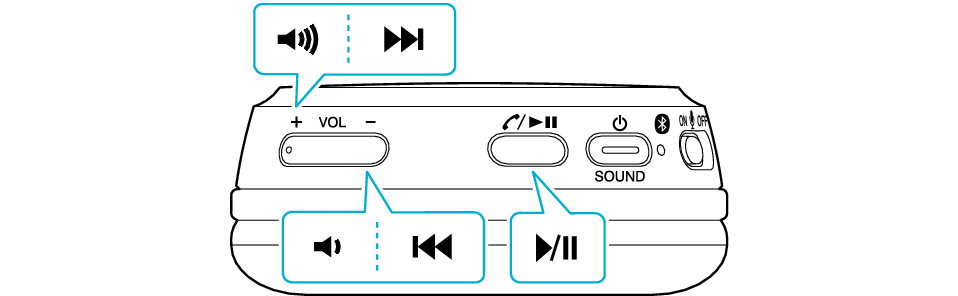
Switching the sound mode
Press the ![]() button once quickly to change the sound mode function as follows.
button once quickly to change the sound mode function as follows.
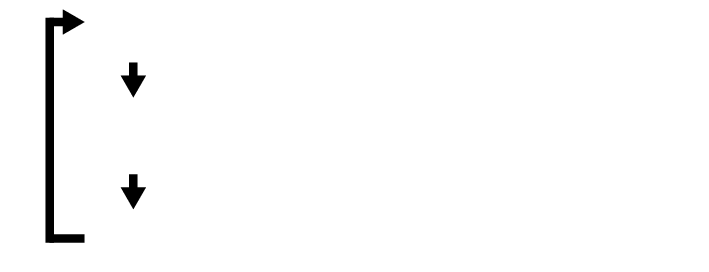
NORMAL
BASS
CLEAR
You will hear an audio guidance when the sound mode is switched.

The volume and sound mode settings are stored even if the power is turned off.
When the remaining battery power becomes low, you will hear an audio notification through the headphones.
We do not guarantee all operations of the BLUETOOTH device.
