> When in Trouble > Restoring the settings to the initial state
Restoring the settings to the initial state
If the System is connected to a device accidentally, restoring the settings of headphones to the initial state may solve the problem.
Information of all the paired devices will be deleted (initialized). Perform pairing again from the start.
Start by deleting the registration information of the System from the BLUETOOTH setting on the BLUETOOTH device.
-
1Turn off the System.
-
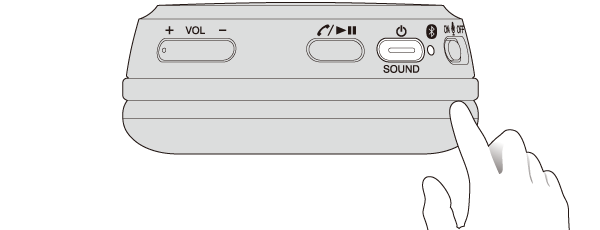
-
2Hold down the
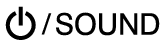 button for about 5 seconds to enter pairing mode.
button for about 5 seconds to enter pairing mode. -
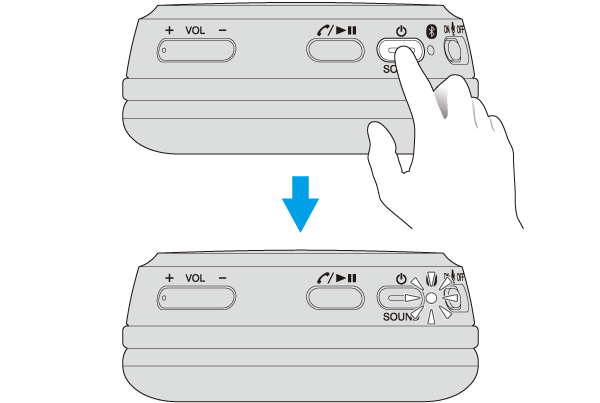
If the indicator does not flash quickly, start over from step 1.
-
3Press and hold
 of the
of the  button button and the
button button and the 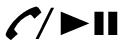 button button at the same time for more than 10 seconds.
button button at the same time for more than 10 seconds. -
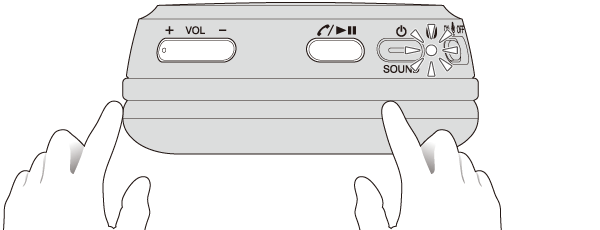
The indicator flashes slowly. The settings are restored to the initial state and thereafter the power is turned off.
If the indicator continues to flash quickly, repeat step 3 again.
-
4Turn on the System.
-
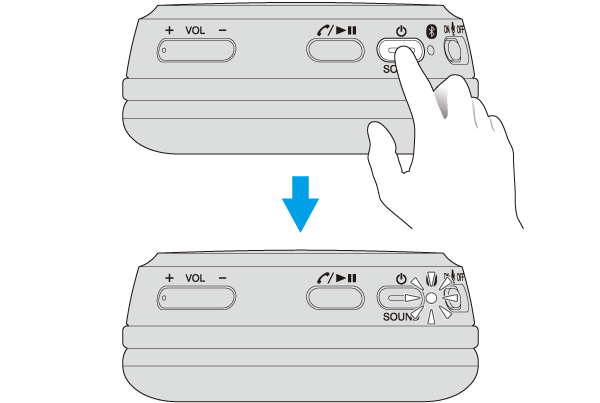
When the indicator flashes quickly, the headphones are now ready for device pairing.
Pair the headphones with a device. Connecting (Power On)
