> Connecting > Pairing (for NFC-enabled Device)
Pairing (for NFC-enabled Device)
If the BLUETOOTH device is NFC-enabled, using the NFC function allows connection to be established simply by touching the System with the BLUETOOTH device.
-
1Check that the power is turned off.
-
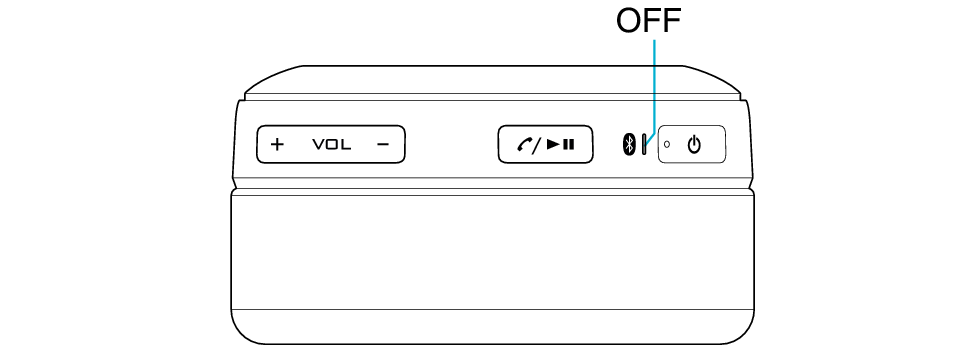
-
2Turn on the NFC setting from the settings screen of the BLUETOOTH device.
-
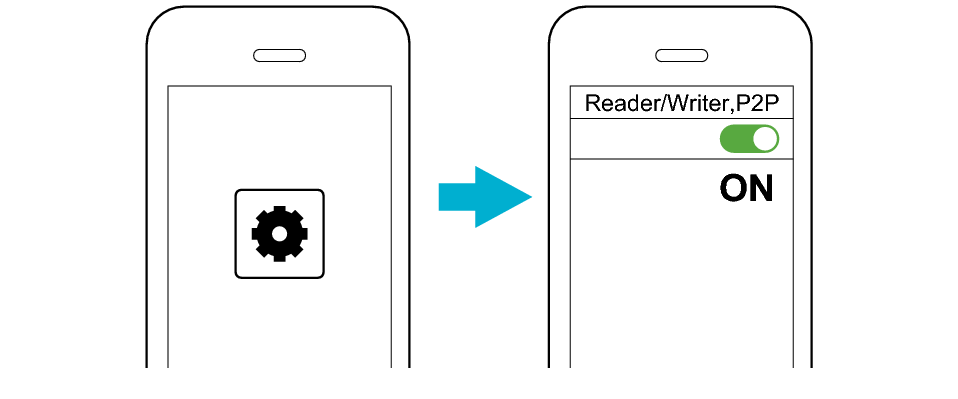
-
3Touch the NFC antenna location of the BLUETOOTH device to the
 mark on the left of the System continuously until the indicator is repeatedly flashing red and blue quickly and alternately.
mark on the left of the System continuously until the indicator is repeatedly flashing red and blue quickly and alternately. -
For details on the NFC antenna location of the BLUETOOTH device, refer to its instruction manual.
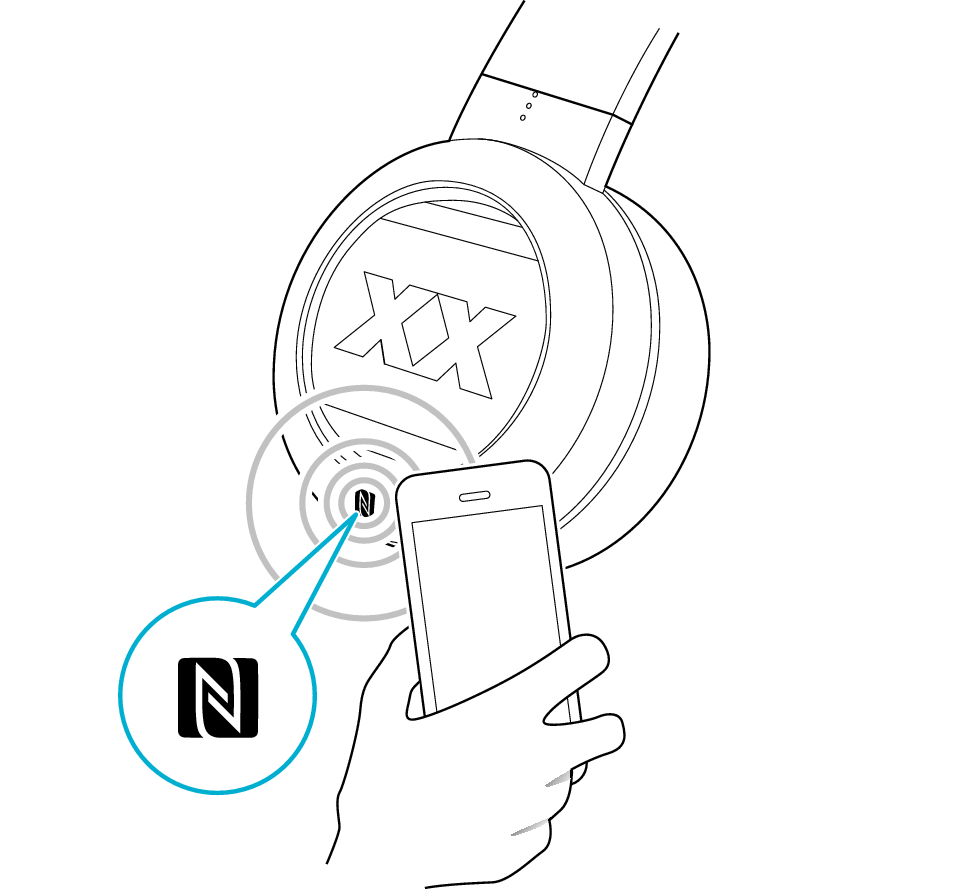
-
4Follow the instructions on the screen of the BLUETOOTH device to establish connection.
-
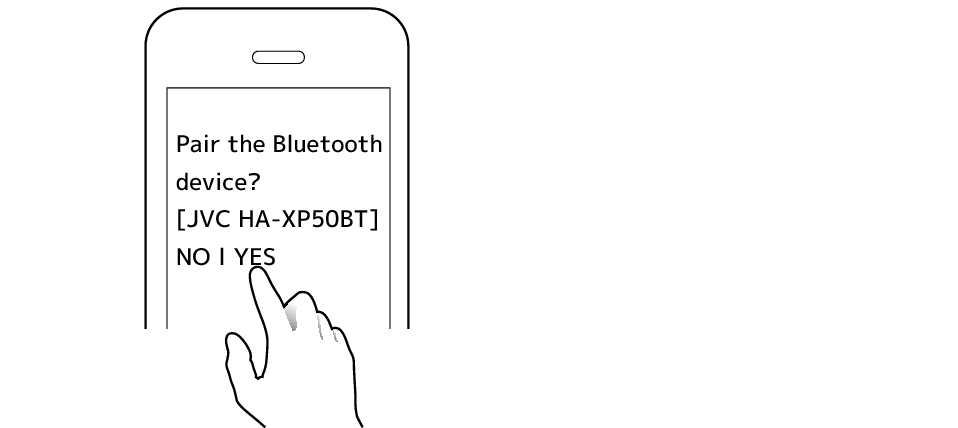
When the indicator on the right of the System flashes blue slowly, the connection is established and the System can now be used for listening to music.
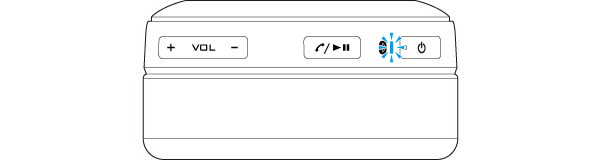
If connection cannot be established, refer to Pairing and try connecting again.
During the pairing process, the BLUETOOTH device may require input of a PIN code. In such a case, enter “0000” as the PIN code for the System.
If connection (pairing) is not completed within 5 minutes after the indicator starts flashing, the System automatically turns itself off.
