> Connecting > Reconnect (Power On: NFC-enabled Device)
Reconnect (Power On: NFC-enabled Device)
Check that the power is turned off.
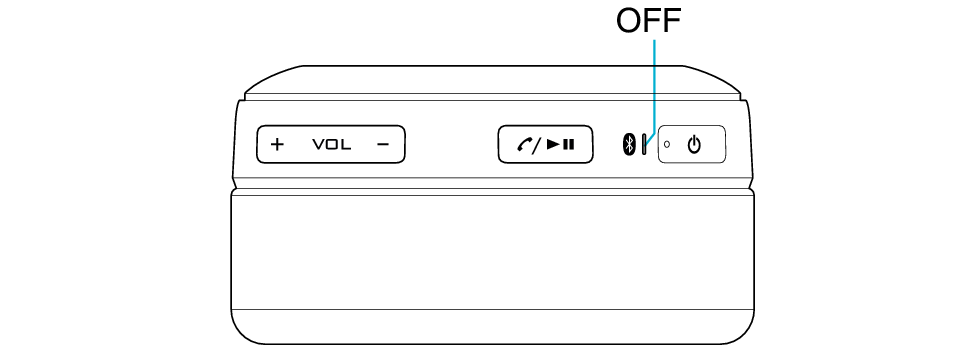
Turn on the BLUETOOTH and NFC settings of the BLUETOOTH device, touch the NFC antenna location of the BLUETOOTH device to the ![]() mark on the left of the System continuously until the indicator lights up in blue. The System turns on.
mark on the left of the System continuously until the indicator lights up in blue. The System turns on.
Remove the BLUETOOTH device after the indicator on the right of the System lights up in blue. When the power is turned on, the System will attempt to reestablish connection with the last connected device.
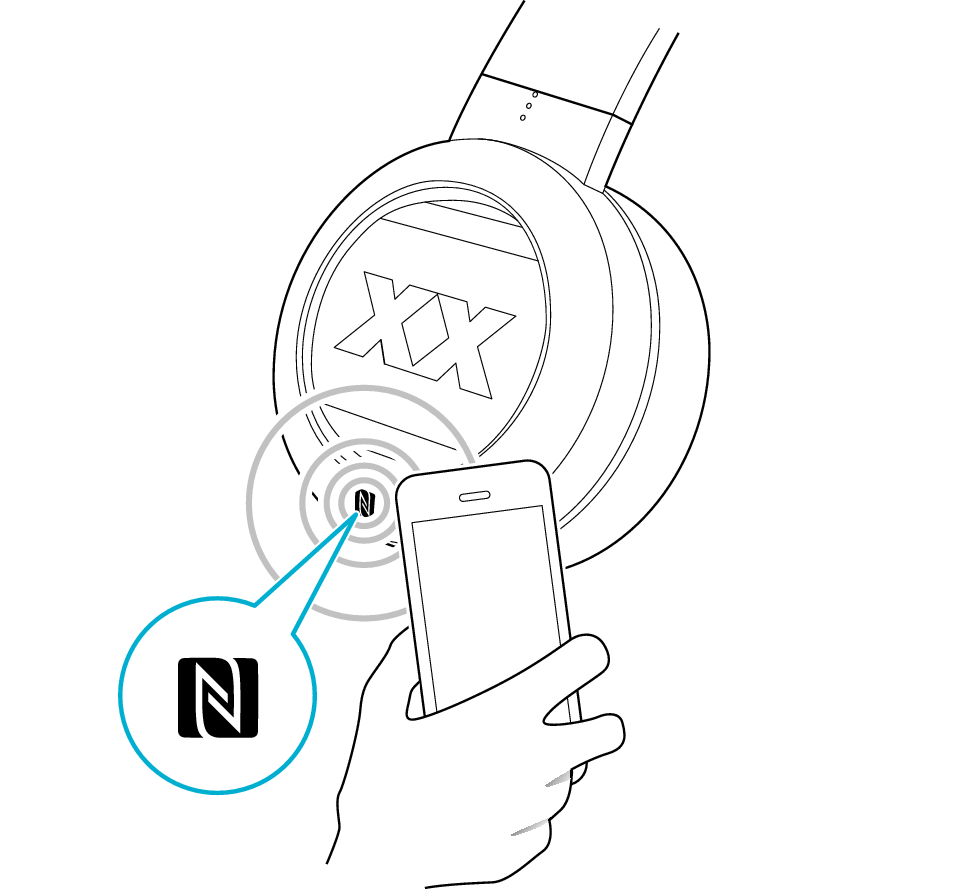
Follow the instructions on the screen of the BLUETOOTH device to establish connection. When connection is established, the indicator starts to flash slowly in blue.
When the indicator keeps flashing slowly in red, connection between the System and the BLUETOOTH device is not established. In this case, select the System on the BLUETOOTH device to connect.
