Power Off
Press and hold  .
.
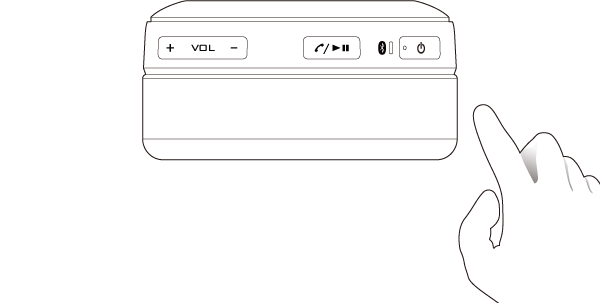
Release your finger after the indicator lights up in red for 1 second. The power turns off.
When the indicator light went out completely, the power is turned off.
If the BLUETOOTH device is NFC-enabled
If your BLUETOOTH device is NFC-enabled, using the NFC function allows the power to be turned off simply by touching the System with the device.
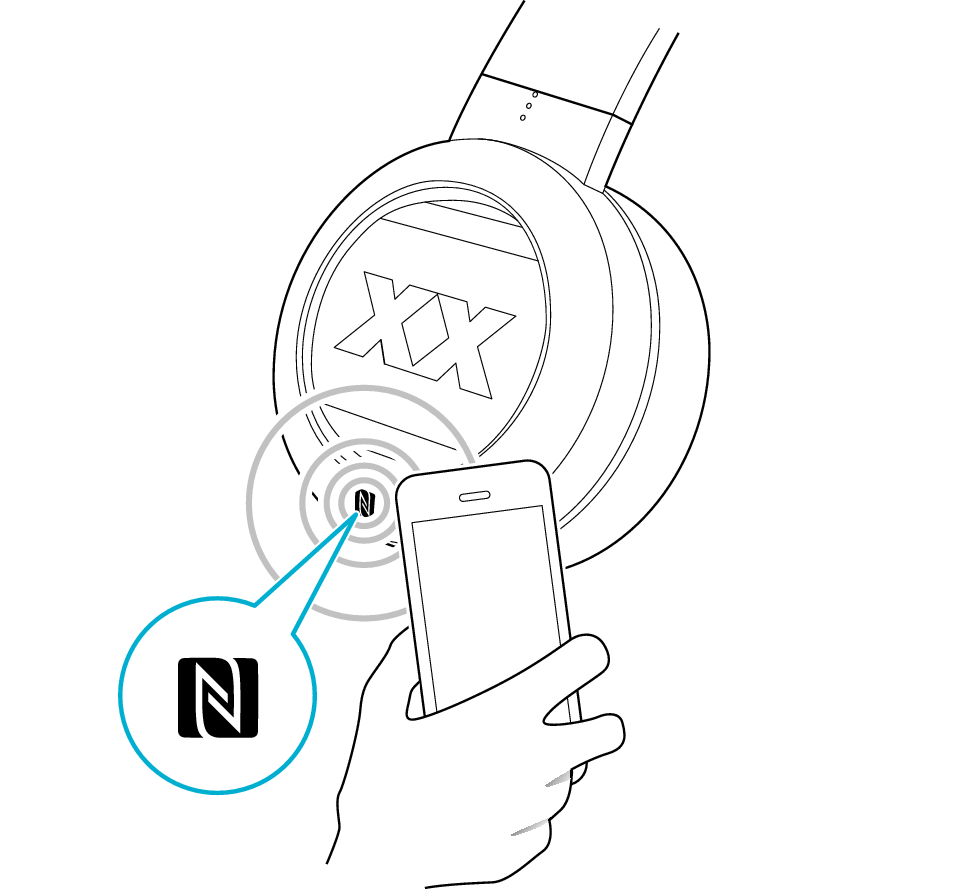
Touch the NFC antenna location of the BLUETOOTH device to the ![]() mark on the left of the System.
mark on the left of the System.
If no BLUETOOTH device is connected for about 5 minutes, the System automatically turns itself off.
