> Using this Unit > Stereo Pairing
Stereo Pairing
Setting up two of these units as left and right stereo speakers allows you to enjoy a more immersive sound experience.
-
1Prepare two of these units and start by connecting the unit to be used as the left (L) speaker with the Bluetooth device.
-
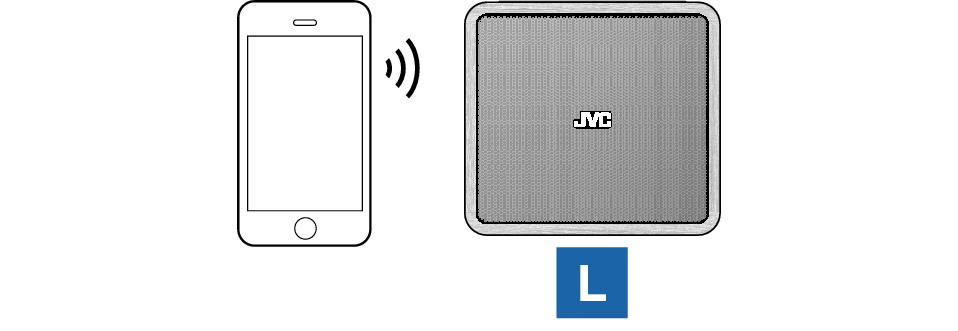
-
2Power on the unit to be used as the right (R) speaker and check to ensure that it is in a disconnected state (all the left indicators are blinking twice slowly).
-

If the left indicators are flashing rapidly, press and hold the Pairing button for about 1 second to switch the device to the disconnected state.
If the R unit is currently connected to another device, operate the said device to disconnect it.
-
3Press and hold the MODE button of the L unit for about 1 second.
-
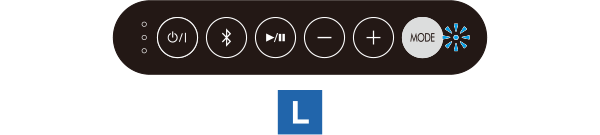
The right indicator flashes alternately in blue and red.
-
4Press and hold the MODE button of the R unit for about 1 second.
-
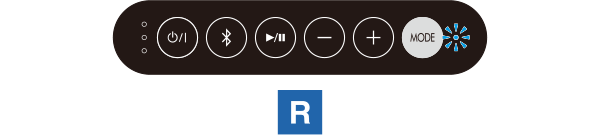
The right indicator flashes alternately in blue and red.
-
5Check to ensure that stereo pairing of the L and R units is established.
-
The right indicator of the L unit lights up in blue, while the right indicator of the R unit lights up in red.
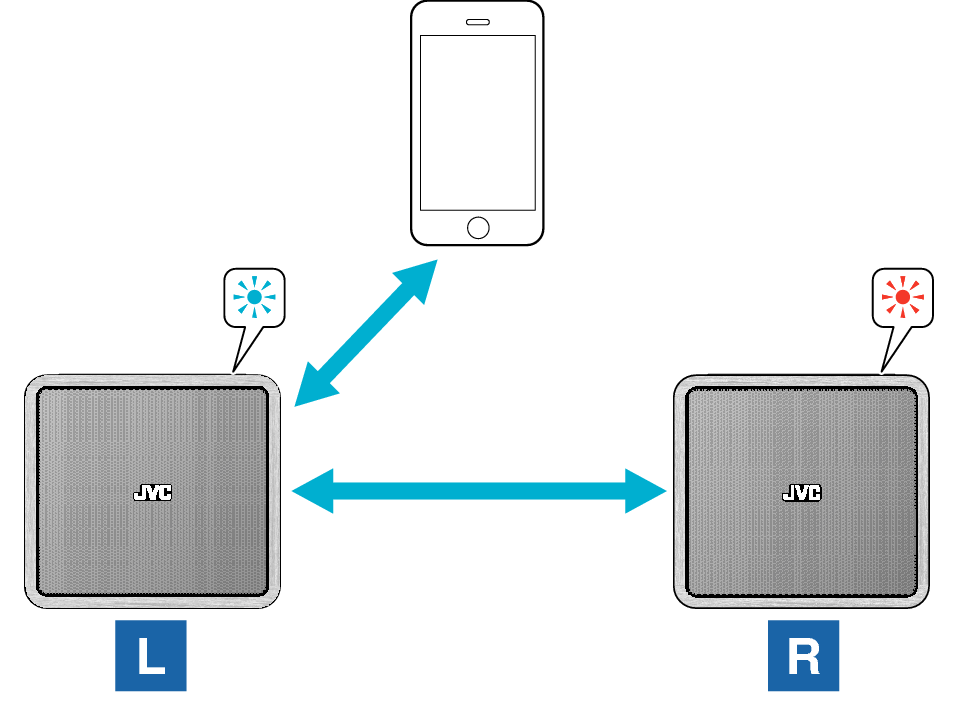
Connect
Stereo Pairing
After the units are stereo paired, you can play/pause and adjust the volume from either the L or R unit. Audio operation
When the right indicator is lit in blue or red, or flashing alternately between blue and red, the Pairing button is disabled. If you want to connect to a new device or stop stereo pairing and use the two units separately, press and hold the MODE button for about 1 second. The light of the right indicator will go off, and the Pairing button can now be used.
If two units are turned off by pressing the Power buttons while connected via stereo pairing, they will automatically be placed in the stereo pairing standby mode the next time they are powered on. If the Auto Power Off Feature (About the Auto Power Off Feature) is activated and these units are turned off, stereo pairing will be canceled next time they are powered on.
If you want to connect to a new device or stop stereo pairing and use the two units separately, press and hold the MODE button for about 1 second. The light of the right indicator will go off, and the Pairing button can now be used.
