> Using this Unit > Audio operation
Audio operation
Launch the music player app on the BLUETOOTH device connected, to start playback.
Play/Pause ( )
)
Press the ![]() button.
button.
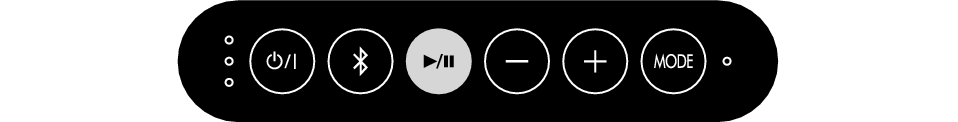
Volume down ( )
)
Press the ![]() button.
button.
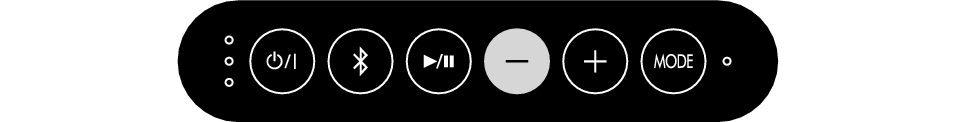
Volume up ( )
)
Press the ![]() button.
button.

Make a song selection on the connected device.
We do not guarantee all operations of the BLUETOOTH device.
