> Charging/Power > Power On/Off
Power On/Off
Powering On
Press the Power button.
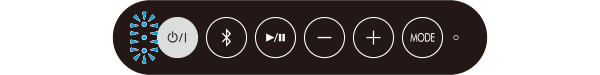
When turning on this unit for the first time, all the left indicators will flash in blue rapidly, and the power will turn on.
From the second time onward, the indicators will blink slowly in blue twice if the unit is not connected to a Bluetooth device, and 1 to 3 of the indicators will light up in blue when it is reconnected to the Bluetooth device.
Powering Off
Press the Power button.
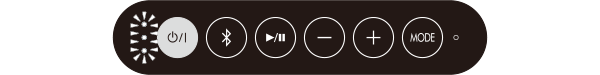
All the left indicators will light up in white, after which the power will turn off.
To turn on the power again after it has been turned off, do so after waiting for about 10 seconds.
