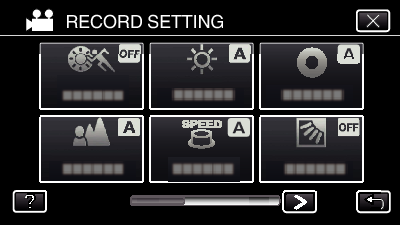“PET SHOT” automatically captures a still image upon detection of the face of a pet, such as dogs or cats.
This function is available for both videos and still images.
-

- Recording
- Capturing Subjects Clearly (TOUCH PRIORITY AE/AF)
-
Capturing Pets Automatically (PET SHOT)
Capturing Pets Automatically (PET SHOT)
Memo
The camera is able to detect up to 6 faces of pets.
“PET SHOT” may not work properly depending on the type of pet, shooting conditions (distance, angle, brightness, etc.) and the subject (direction of face, etc.). It is also particularly difficult to detect faces of pets that are totally black, covered in long hair, or in backlight.
Subjects other than your pet may be detected by mistake sometimes.
Make use of “PET SHOT” only for pets such as dogs or cats.
After a pet is detected and captured, it takes time before the next recording may be performed.
“PET SHOT” does not work in the following cases:
- when menu is being displayed
- when remaining recording time is being displayed
- when any functions in “SPECIAL RECORDING” is set
Caution
When “PET SHOT” is set to “ON”, “TOUCH PRIORITY AE/AF” will be set to “PET TRACKING” automatically. Even when “PET SHOT” is set to “ON”, if “TOUCH PRIORITY AE/AF” is not set to “PET TRACKING”, “PET SHOT” will be set to “OFF” automatically.
If appropriate results cannot be obtained, record with “PET SHOT” set to “OFF”.

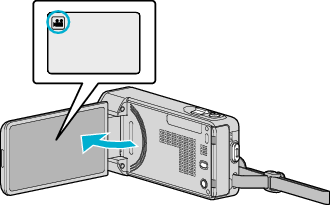
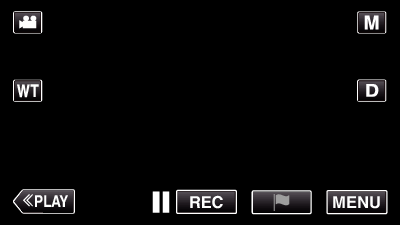
_UJDCILmpidhcjd.png)
 on the lower right of the screen.
on the lower right of the screen.