-

- Recording
- Taking Videos in Auto Mode
-
Capturing Still Images During Video Recording
Capturing Still Images During Video Recording
Still images can be captured by pressing the SNAPSHOT button while in the video mode (standby or recording).
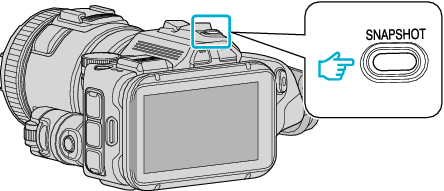
“PHOTO” lights up on the screen when a still image is being captured.

Memo
The size of the still image that is captured in the video mode is 1,920 x 1,080.
Operation is invalid under the following conditions:
- when menu is being displayed
- when remaining recording time is being displayed
- when “VIDEO QUALITY” is set to “MP4 720p” or “iFrame 720p”
- when “HIGH SPEED RECORDING” is set
- when “TIME-LAPSE RECORDING” is being recorded
- when any functions in “SPECIAL RECORDING” is set
